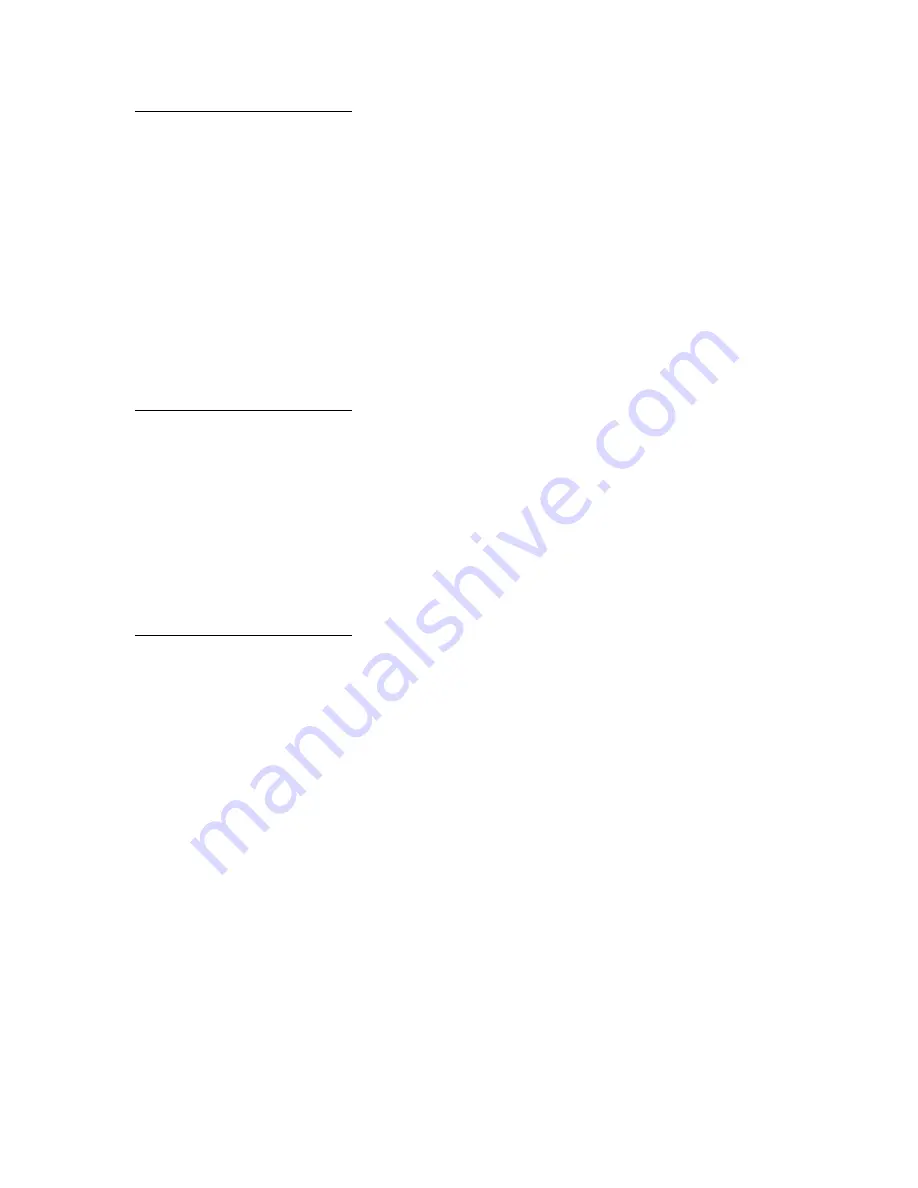
114
63 Unformatted Disk
What this message means:
The printer detects an unformatted hard disk.
What you can do:
•
Press
Go
to clear the message and continue printing.
•
Format the disk before performing any disk operations. To format the disk, select Format Disk
from the Utilities Menu.
•
If the error message remains, the hard disk may be defective and require replacing. Install a
new hard disk and format it.
70–79 <message>
What these messages mean:
Messages labeled 70–79 identify problems related to the internal print server.
What you can do:
Refer to the drivers CD for more information. Click View Documentation, and then click
MarkNet™ Print Servers.
80 Scheduled
Maintenance
What this message means:
The printer requires replacement of routine maintenance items to maintain top performance
and avoid print quality and paper feed problems.
What you can do:
Replace the maintenance items and reset the printer maintenance counter, if necessary.
Содержание Optra T522
Страница 1: ...www lexmark com User s Reference May 2001 Lexmark T522 ...
Страница 2: ......
Страница 8: ...vi ...
Страница 214: ...212 ...
















































