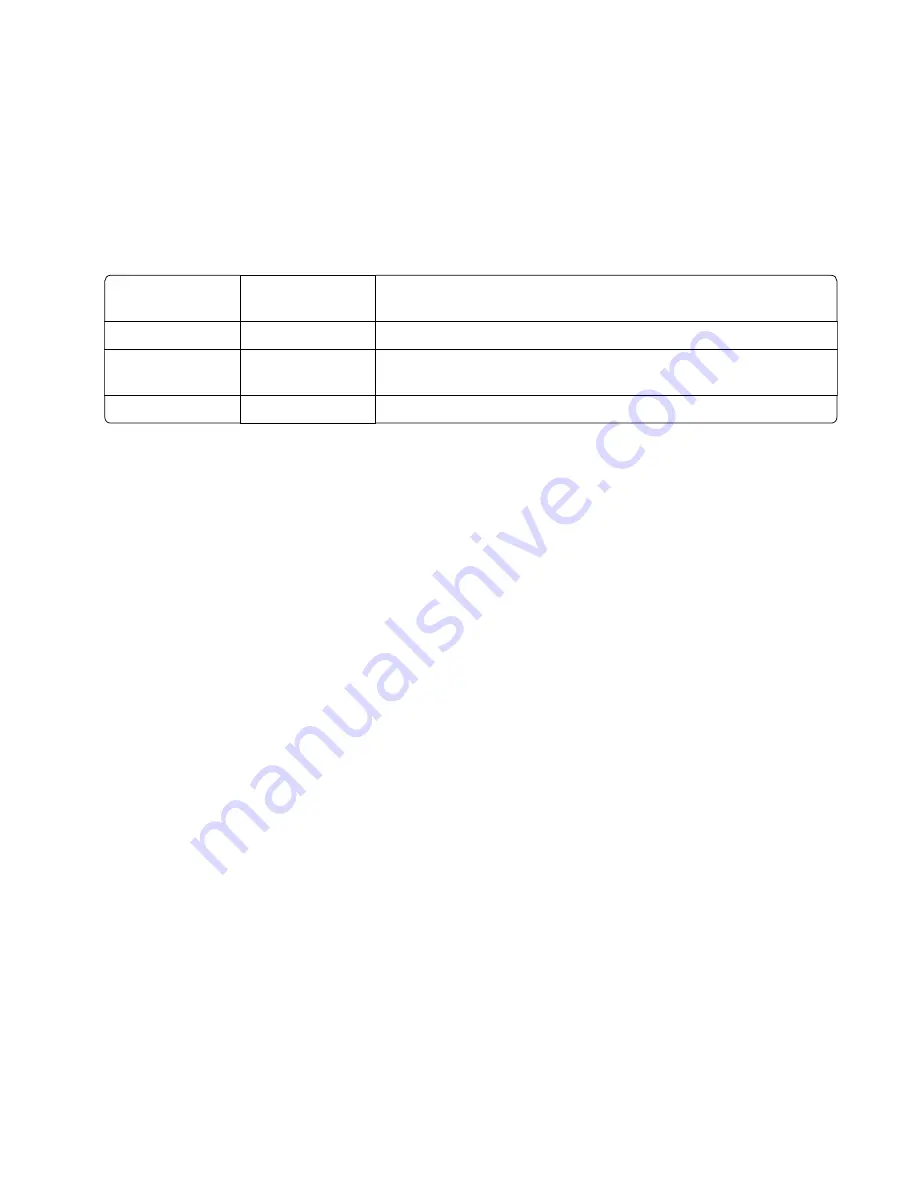
The Quick test page contains the following information:
•
Printer registration settings
•
Code levels
•
Alignment diamonds at the top, bottom, and each side
•
Horizontal lines for skew adjustment
•
General printer information, including current page count, installed memory, processor speed, serial
number, engine ID, and system card ID
2
Change the value of any of the margin settings.
Top Margin
-16 to +16
Increasing the value moves the image down the page. Always adjust
the top before the bottom margin.
Bottom Margin
-20 to +20
Increasing the value moves the image toward the top of the page.
Left Margin
‑
25 to +25
Increasing the value moves the image toward the right margin. Always
adjust the left before the right margin.
Right Margin
-30 to +30
Use this to adjust the printhead.
Note:
The alignment of the left margin positions the black plane to the right or left. The alignment of the
right margin does not alter the margins and should only be used to adjust the printhead.
PRINT TESTS
This test determines if the printer can print on paper from any of the input trays. Each installed tray is available
within the Print Tests menu.
The content of the test page varies depending on the paper in the selected input tray.
•
If the selected tray contains paper, then a page similar to the Quick Test page is printed but without the print
registration diamonds information.
•
If the selected tray contains envelopes, then an envelope print test pattern is printed. If Continuous is
selected, then the envelope print test pattern is printed on the first envelope and the rest of the envelopes
are blank.
The Print Test page always prints one-sided, regardless of the duplex setting or the presence of the duplex
option.
1
Enter the Diagnostics menu, and then select
PRINT TESTS
.
2
Select the paper source.
3
Select any of the following:
•
Single
—This option prints a single Print Test page (no buttons are active while the test page is printing).
•
Continuous
—This option continuously prints the Print Test page until
X
is pressed.
Print Quality Pages
This enables the user to view the values of the printer settings and to test its ability to generate acceptable
printed output.
The report consists of four pages. The printer always uses media from Tray 1 to print this report. It will not prompt
for a change in media regardless of the media type in Tray 1.
4514-330
Service menus
164
Содержание MS312
Страница 11: ...Part number index 335 Part name index 339 4514 330 Table of contents 11 ...
Страница 12: ...4514 330 Table of contents 12 ...
Страница 182: ...4514 330 182 ...
Страница 214: ...5 Remove the three screws B and then remove the left front mount B 4514 330 Parts removal 214 ...
Страница 230: ...5 Remove the four screws B and then remove the right front mount B 4514 330 Parts removal 230 ...
Страница 232: ...Cartridge plunger removal 1 Open the front door 2 Tilt the cartridge plunger 4514 330 Parts removal 232 ...
Страница 234: ...b Set the spring over the plunger 4514 330 Parts removal 234 ...
Страница 240: ...3 Squeeze the latches B to release the left and right links B 4514 330 Parts removal 240 ...
Страница 262: ...c Bring the cable in front of the two cable holders near the ACM shaft 4514 330 Parts removal 262 ...
Страница 263: ...d Loop the cable behind the right cable holder e Twist the cable so that it forms a loop 4514 330 Parts removal 263 ...
Страница 267: ...11 Disconnect the two springs D D 4514 330 Parts removal 267 ...
Страница 269: ...15 Rotate and then remove the 2nd pickup bushing 16 Pull out the shaft and remove the ACM 4514 330 Parts removal 269 ...
Страница 284: ...3 Swing the right cover backward to remove 4 Remove the screw D 4514 330 Parts removal 284 ...
Страница 286: ...4514 330 286 ...
Страница 291: ...4514 330 291 ...
Страница 293: ...Assembly 1 Covers 4514 330 Parts catalog 293 ...
Страница 295: ...Assembly 2 Electronics 1 1 2 3 4 5 7 8 9 6 4514 330 Parts catalog 295 ...
Страница 297: ...Assembly 3 Electronics 2 4 3 2 1 6 5 4514 330 Parts catalog 297 ...
Страница 299: ...4514 330 Parts catalog 299 ...
Страница 300: ...Assembly 4 Frame 2 5 6 9 10 11 13 14 12 8 1 4 4 3 7 4514 330 Parts catalog 300 ...
Страница 302: ...4514 330 Parts catalog 302 ...
Страница 303: ...Assembly 5 Option trays 3 4 5 6 1 2 4514 330 Parts catalog 303 ...
Страница 306: ...4514 330 Parts catalog 306 ...
Страница 308: ...4514 330 308 ...
Страница 312: ...4514 330 312 ...
Страница 314: ...4514 330 314 ...
Страница 326: ...4514 330 326 ...
Страница 338: ...4514 330 Part number index 338 ...
Страница 342: ...4514 330 Part name index 342 ...






























