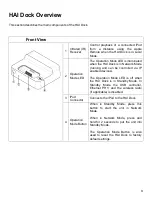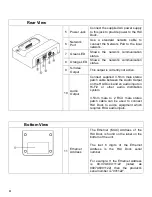13
HAI Dock Operation
The HAI Dock has 3 LED indicators which can be used to determine its operation mode and network status.
The Operation Mode LED indicator is located on the front of the unit and indicates the operation mode status:
Status
LED
Description
Network Mode
On
HAI Dock is running. Connected iPod can play music and can be
controlled via IP enabled devices on the network (IP Remote). In this
mode:
1) The HAI Dock charges the battery in the docked iPod.
2) The iPod cannot be controlled locally while docked.
3) Some iPod models may display “Accessory Connected” while
docked.
Standby Mode
Off
Connected iPod can play music and can be controlled locally.
1) The HAI Dock does not charge the battery in the docked iPod.
2) In this mode the USB controller, Ethernet PHY, and the wireless
radio (if applicable) is disabled.
3) This mode complies with the European Power Regulations.
The Network LED indicators (green and orange) on the back of the unit indicate the network connection status:
Status
LED
Description
Wired LAN
Green: Blink
Orange: Off
Waiting for network connection.
Green: ON
Orange: Blinks during data
transmission
Communicating with a wired LAN. Orange LED
blinks during data transmission.
Wireless LAN
Green and Orange blink at the same
time
Waiting for network connection.
Green: ON
Orange: Blink
Connecting with router or wireless access point
(WAP) and communicating in infrastructure mode.
Green and Orange blinks alternatively
Communicating in Ad hoc mode.