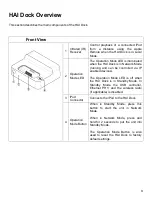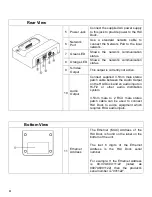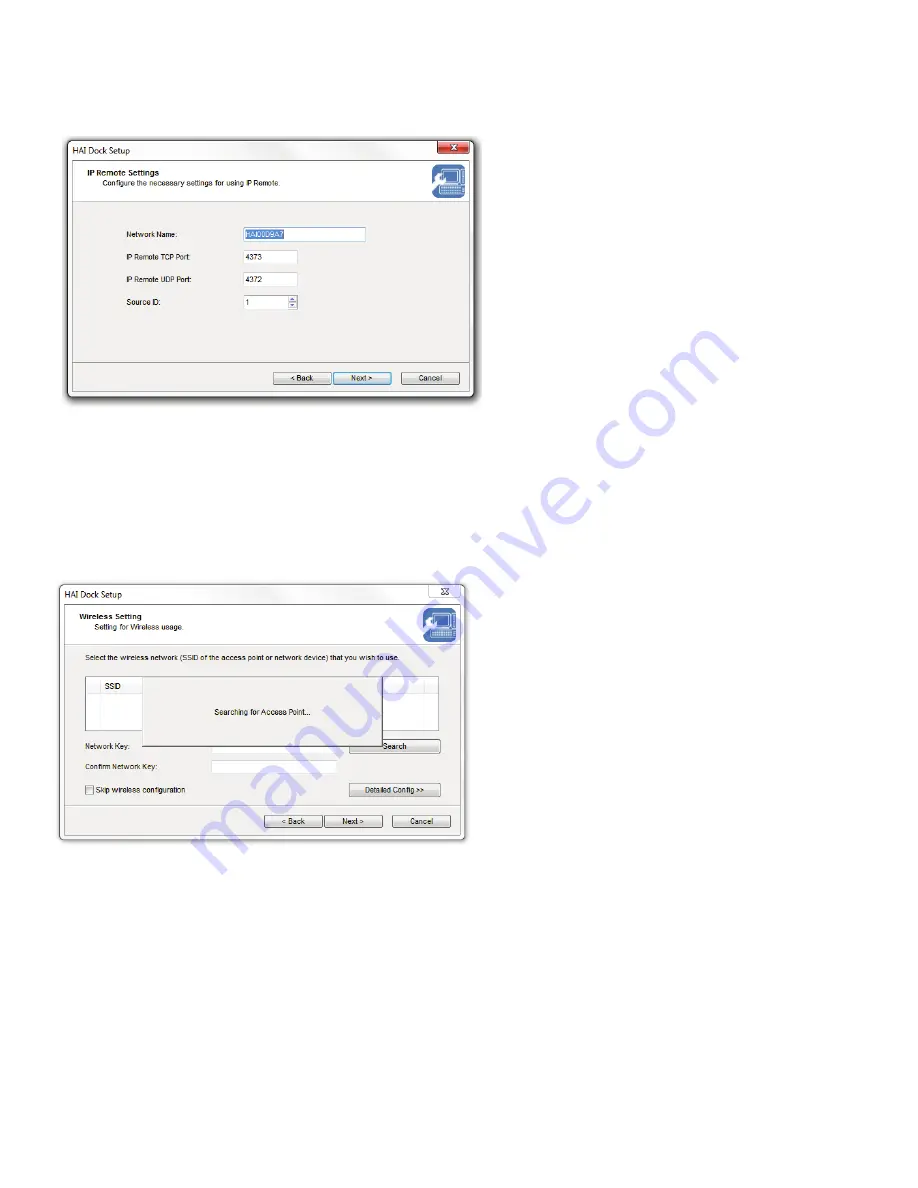
10
6. Configure the IP Remote Settings for the HAI Dock:
Network Name:
Give a unique name to the
HAI Dock. For example: Kitchen Dock
(15 characters maximum).
IP Remote TCP Port:
This is the port that a
TCP device (e.g. OmniTouch 5.7e and 10pe
touchscreen) uses to connect to the HAI
Dock.
IP Remote UDP Port:
This is the port that
Hi-Fi2 uses to connect to the HAI Dock
Source ID:
This setting identifies which
source input the HAI Dock is connected to on
the audio system.
When complete, click
Next
.
If this is a wireless version of the HAI Dock, the following setup screens will be displayed.
Otherwise, confirm configuration parameters and complete Setup (see Step 9).
7. The HAI Dock will search for wireless networks:
8. Once wireless networks have been discovered, they are displayed in a list: