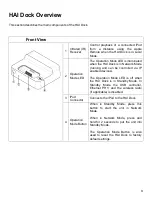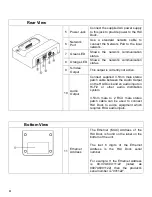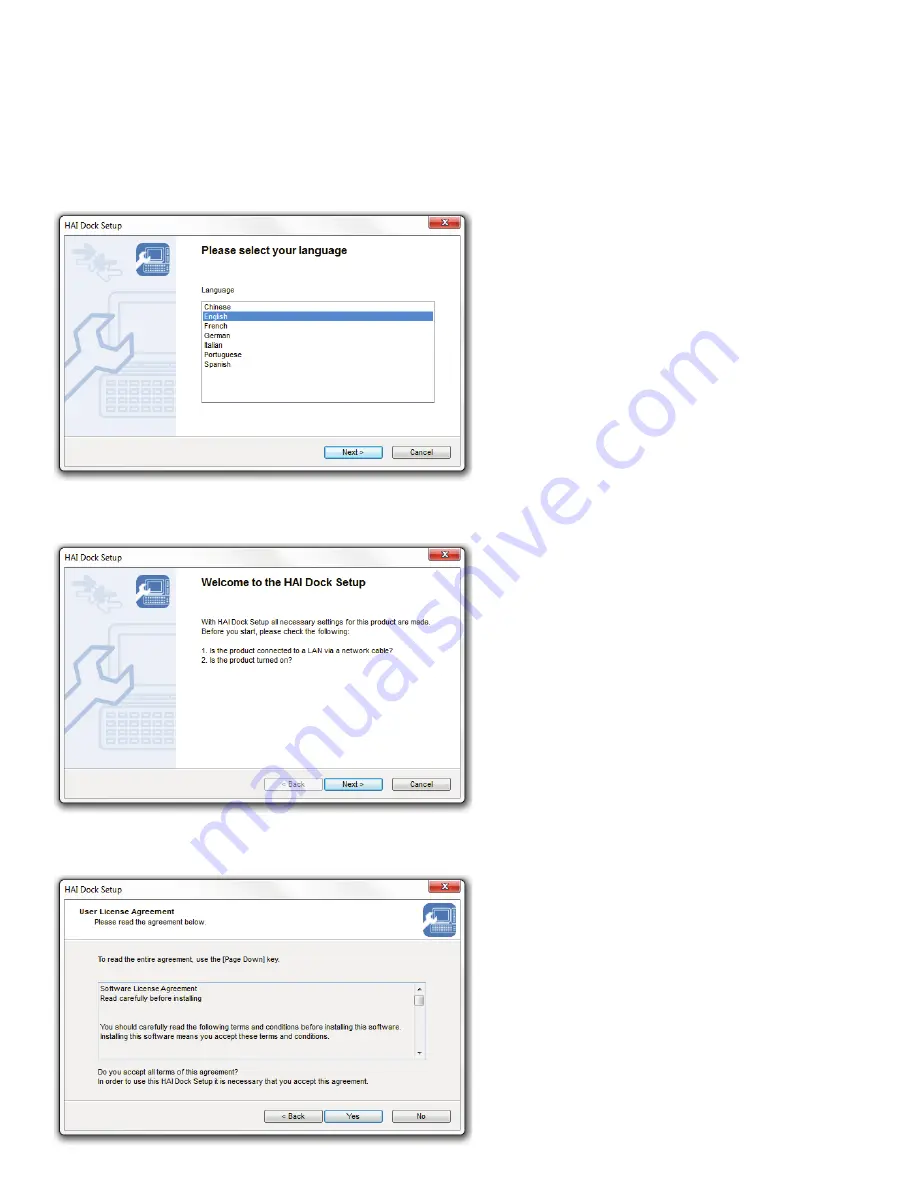
8
HAI Dock Setup Utility
Follow the instructions on the screen to configure the HAI Dock using the HAI Dock Setup Utility.
1. When the HAI Dock Setup Utility is started, you are first prompted to select your language:
Select your language and then click
Next
.
2. Verify that the HAI Dock is connected to the network with a network cable and is turned on:
Verify that the HAI Dock is connected to the
network and is turned on and then click
Next
.
3. Read the Software License Agreement:
Read the Software License Agreement and
then click
Yes
to accept the terms and
proceed.