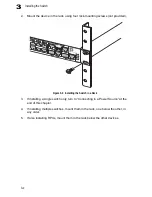Description of Hardware
1-3
1
1000BASE-T/SFP Ports
These are combination Gigabit RJ-45 ports with shared Small Form Factor
Pluggable (SFP) transceiver slots (See Figure 1-1, Ports 25-26). If an SFP
transceiver (purchased separately) is installed in a slot and has a valid link on the
port, the associated RJ-45 port is disabled.
The 1000BASE-T RJ-45 ports support automatic MDI/MDI-X operation, so you can
use straight-through cables for all network connections to PCs or servers, or to other
switches or hubs. (See “1000BASE-T Pin Assignments” on page B-3.)
Stacking Ports
The unit provides two stacking ports that provide a 4 Gbps stack backplane
connection. Up to eight switches can be connected together using Category 5
Ethernet cables (purchased separately). The Master button enables one switch in
the stack to be selected as the master. This is the unit through which you manage
the entire stack.
The stacking ports can also be used as normal Ethernet ports in standalone mode
by pressing the Uplink button.
Figure 1-2 Stacking Ports
Slave Stack
Master Uplink
Uplink
PWR
Diag
RPU
23
24
27/Down
28/Up
25
26
o n e
level
®
GSW-2692
Master Button
Uplink Button
Stacking Ports
Содержание GSW-2692
Страница 1: ...LevelOne GSW 2692 24 Port 10 100M 2G Combo L2 Stackable Switch Installation Guide Version 1 0 0608...
Страница 2: ......
Страница 20: ...Introduction 1 8 1...
Страница 36: ...Installing the Switch 3 10 3...
Страница 44: ...Making Network Connections 4 8 4...
Страница 54: ...Specifications C 4 C...
Страница 61: ...Index Index 3 tagging 2 5 W web based management 1 2...
Страница 62: ...Index Index 4...
Страница 63: ......
Страница 64: ...GSW 2692 E072006 JC R01...