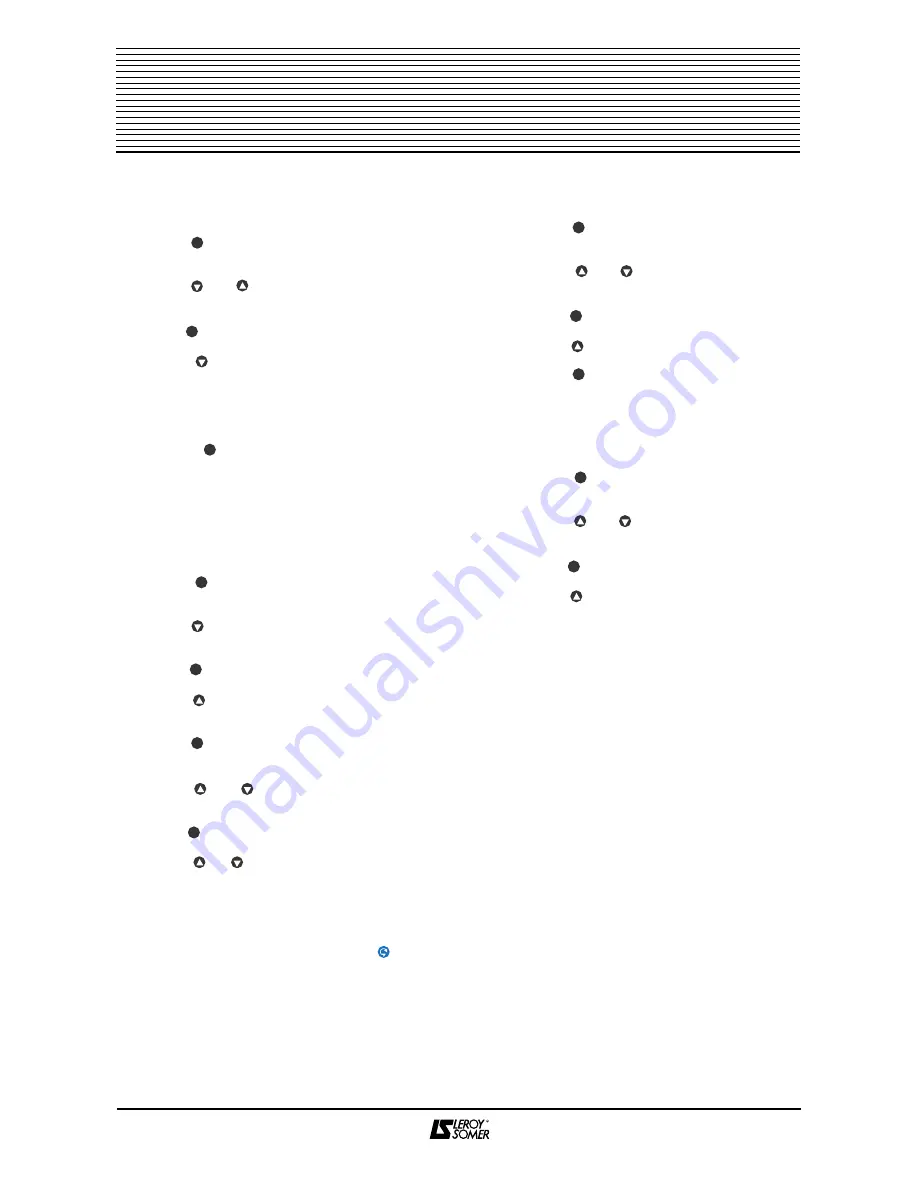
4.1.3 - Using the parameters
4.1.3.1 - Modification of a main parameter (Ex : b9)
1) Switch the inverter on : " rdY " is displayed.
2) Press the mode key : the display will indicate P0
(the parameter) and 0 (its value) alternately.
3) Press the or key until b9 is reached. The
display will indicate b9 and 1 alternately.
4) Press the key : the display will indicate 1.
5) Press the key : the display will indicate 0. The
inverter is therefore controlled via the operator panel.
Note :
- If more than 8 seconds of time elapse between 2
steps, the inverter returns to the initial state.
- Pressing the key returns the display to the last
parameter selected.
- When b10 = 1, the display remains fixed provided no
keys are pressed.
4.1.3.2 - Modification of a specific parameter (eg. :
P26)
1) Switch the inverter on : " rdY " is displayed.
2) Press the key : the display indicates P0 and 0
alternately.
3) Press the key once : the display indicates Pd and
0 alternately.
4) Press the key : the display indicates 0.
5) Press the key twice : the display indicates P20
and its value.
6) Press the key : the display indicates P20 and its
value alternately.
7) Press the or key until P26 is reached : the
display indicates P26 and 0 alternately.
8) Press the key : the display indicates 0.
9) Press the or key to adjust the reference of
preset speed 7 to the required value.
Note :
- When the adjustment limit has been reached, the
display flashes this limit.
- To program a negative reference, press the key
after step 9.
4.1.3.3 - Return to factory settings
1) Switch on the inverter : " rdY " is displayed.
2) Press the key : the display indicates P0 and its
value alternately.
3) Press the or key until b13 is reached : the
display indicates b13 and 0 alternately.
4) Press the key : the display indicates 0.
5) Press the key : the display indicates 1.
6) Press the key : the display indicates b13 and 0
alternately. All parameters, except b5 take the value
that they had when the inverter was first switched on.
4.1.3.4 - Programming a security code
1) Switch on the inverter : " rdY " is displayed.
2) Press the key : the display indicates P0 and its
value alternately.
3) Press the or key until Pb is reached : the
display indicates Pb and 0 alternately.
4) Press the key : the display indicates 0.
5) Press the key to enter a code between 100 and
255.
6) Switch the inverter off.
Note :
- The security code can be chosen from between 1 and
255 when programmed via the serial link.
- The presence of a security code enables the
parameters to be read but not modified.
29
Frequency inverters
FMV 2107
FMV 2307
M
M
M
M
M
M
M
M
M
M
M
M
Содержание FMV 2107
Страница 2: ......
Страница 56: ...56 Notes ...
Страница 59: ...59 Notes ...
Страница 60: ...MOTEURS LEROY SOMER 16015 ANGOULEME CEDEX FRANCE Imprimerie MOTEURS LEROY SOMER RC ANGOULEME B 671 820 223 ...






























