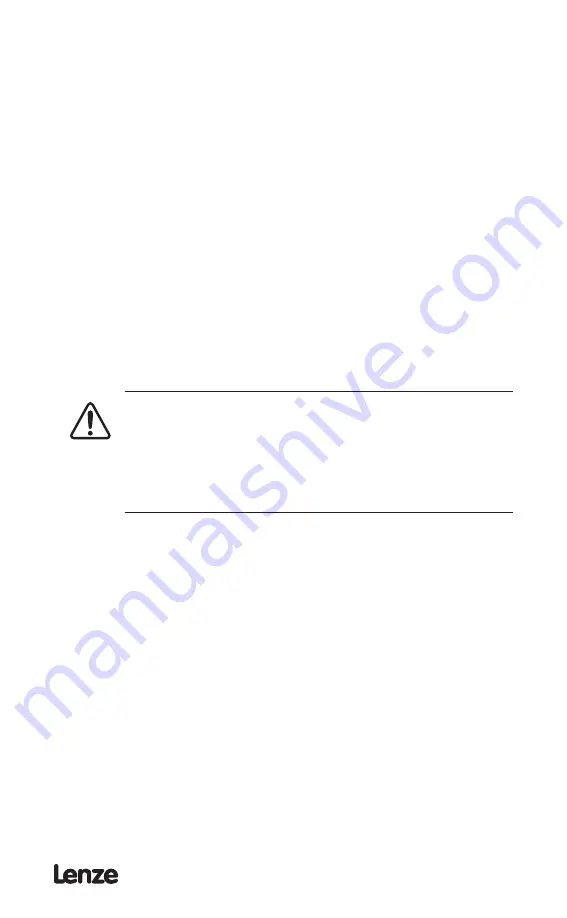
S94P01B
51
8.5 Enabling the PositionServo
Regardless of the selected operating mode, the PositionServo must be enabled before
it can operate. A voltage in the range of 5-24 VDC connected between P3.26 and
3.29 (input IN_A3) is used to enable the drive. There is a difference in the behavior of
input IN_A3 depending on how the “Enable switch function” is set.
When the “Enable switch function” is set to “RUN”:
IN_A3 acts as positive logic ENABLE or negative logic INHIBIT input depending on:
If user program is not running: Activating IN_A3 enables the drive
User program running:
Activating IN_A3 acts as negative logic
“Inhibit” and operates exactly as if parameter
“Enable switch function” set to “Inhibit” (see below)
When the “Enable switch function’ set to “Inhibit”:
IN_A3 acts as negative logic INHIBIT input regardless of mode or program status.
Activating input IN_A3 doesn’t enables the drive. The drive can be enabled from the
user’s program or interface only when IN_A3 is active. Attempt to enable drive by
executing the program statement “ENABLE” or from interface will cause the drive to
generate a fault #36. Regardless of the mode of operation, if the input is deactivated
while the drive is enabled, the drive will be disabled and will generate a fault #36.
WARNING!
Enabling the servo drive allows the motor to operate depending on
the reference command. The operator must ensure that the motor
and machine are safe to operate prior to enabling the drive and that
moving elements are appropriately guarded.
Failure to comply could result in damage to equipment and/or injury to
personnel!
8.6 Tuning in velocity mode
In this mode, the settings for Position compensation will have no effect.
1. Make sure that power is applied to the drive and that the drive is connected
to a PC running MotionView software
2. Make sure that the drive is disabled.
3. Select the “Parameters” folder from the node tree. Click on “Reference”
parameter and change it to “Internal”. This will tell drive to use the internally
generated reference.
4. Make sure that “Enable Accel/Decel limits” is set to “Disable”.
5. Select “Indexer program” ,click anywhere in programs pane then select
menu “Indexer” -> “Import program from file” and choose the file named
“TuneV”.
When program is loaded into the program pane click menu “Indexer” ->
“Compile and send to drive”. Alternatively, you can press Shift+F6 on the
keyboard or use toolbar button.
6. Select “Oscilloscope” tool from the node tree to engage the oscilloscope.
Check checkbox “Always on top”, so MotionView main window doesn’t cover
the oscilloscope tool.
Содержание PositionServo 940
Страница 1: ...Model 940 USERS MANUAL S94P01B S929...
Страница 12: ...S94P01B 10 3 2 Clearance for Cooling Air Circulation S924...
Страница 66: ...S94P01B 64 Notes...
Страница 67: ......






























