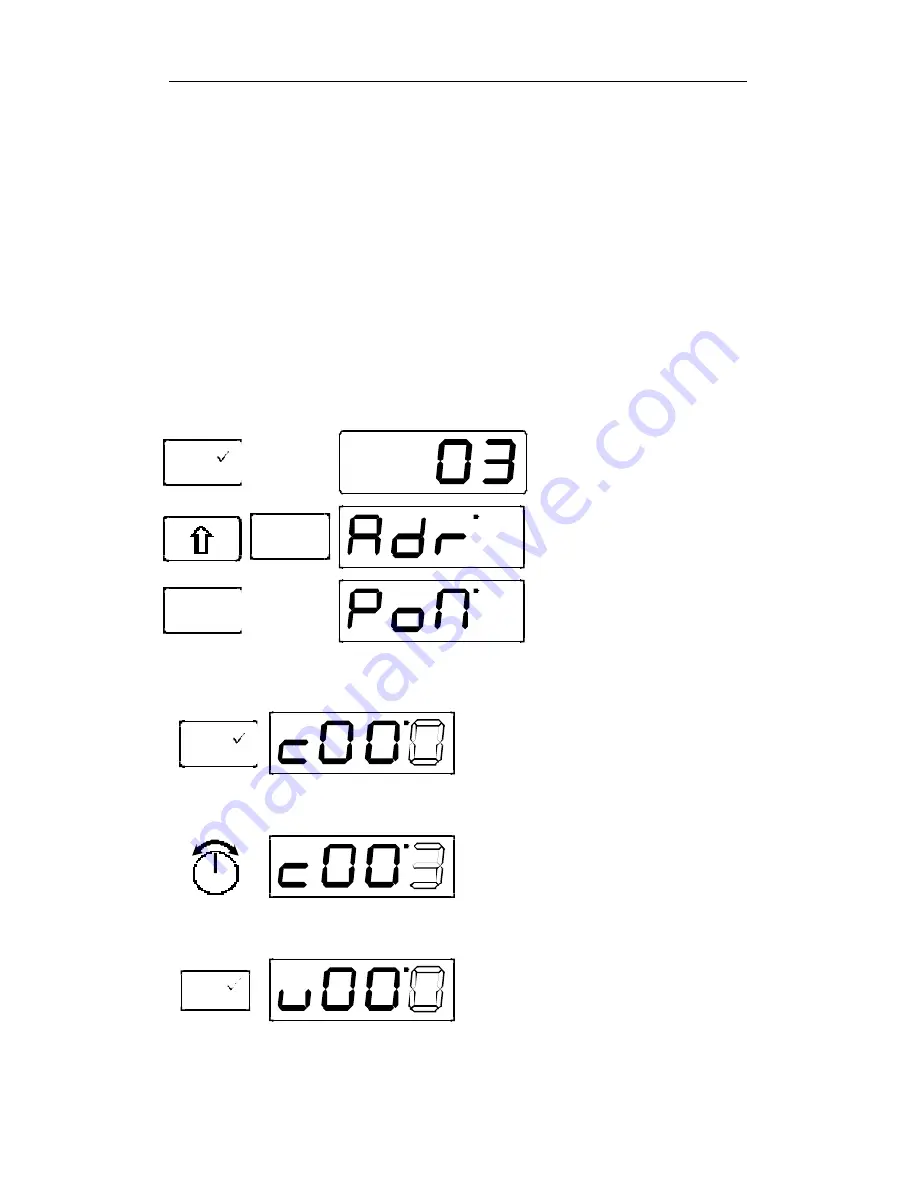
24
Information SET-02
10.3 Which locomotive decoders can have their features
altered with the help of PoM?
All Lenz Digital plus locomotive decoders ending with the XF- and
XS-series are PoM capable. If you employ locomotive decoders from
different producers, please check in the documentation whether
these decoders are also PoM capable.
Locomotive decoders which are not PoM capable must be
programmed on a special programming track. For further information
on this please read the section "Programming on the programming
track" which starts on page 35.
Programming of a numerical value in a CV – step by step
In the following example, using PoM, we will alter the acceleration
rate of the locomotive with the address 3.
A
(possibly
more than
once)
Scroll through the stack until
the address 03 is displayed.
+
0
M
Change the menu.
0
M
2x
Scroll through the menu until
PoM is displayed.
Now confirm the address menu selection with the "A " key:
A
On the very left of the display the letter
"C" is displayed. This is to indicate to you
that you now have to enter the number of
the CV that you want to alter. The entire
right-hand digit of the address display
now flashes.
Alter the value of this digit by turning the
rotary control-knob to the right (value
increases) or to the left (value
decreases). In this example the value is 3.
because the acceleration rate CV is CV3.
A
Pressing the confirmation keys now
brings up the value display. You have
identified the CV that you want to alter
and now you are asked to enter the
desired value. The right-hand digit
flashes.
Содержание DIGITAL PLUS SET-02
Страница 27: ...Information SET 02 27 DIGITAL plus ...
Страница 62: ...62 Information SET 02 1999 Lenz GmbH All Rights Reserved ...
















































