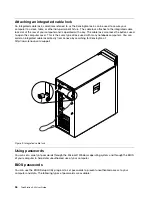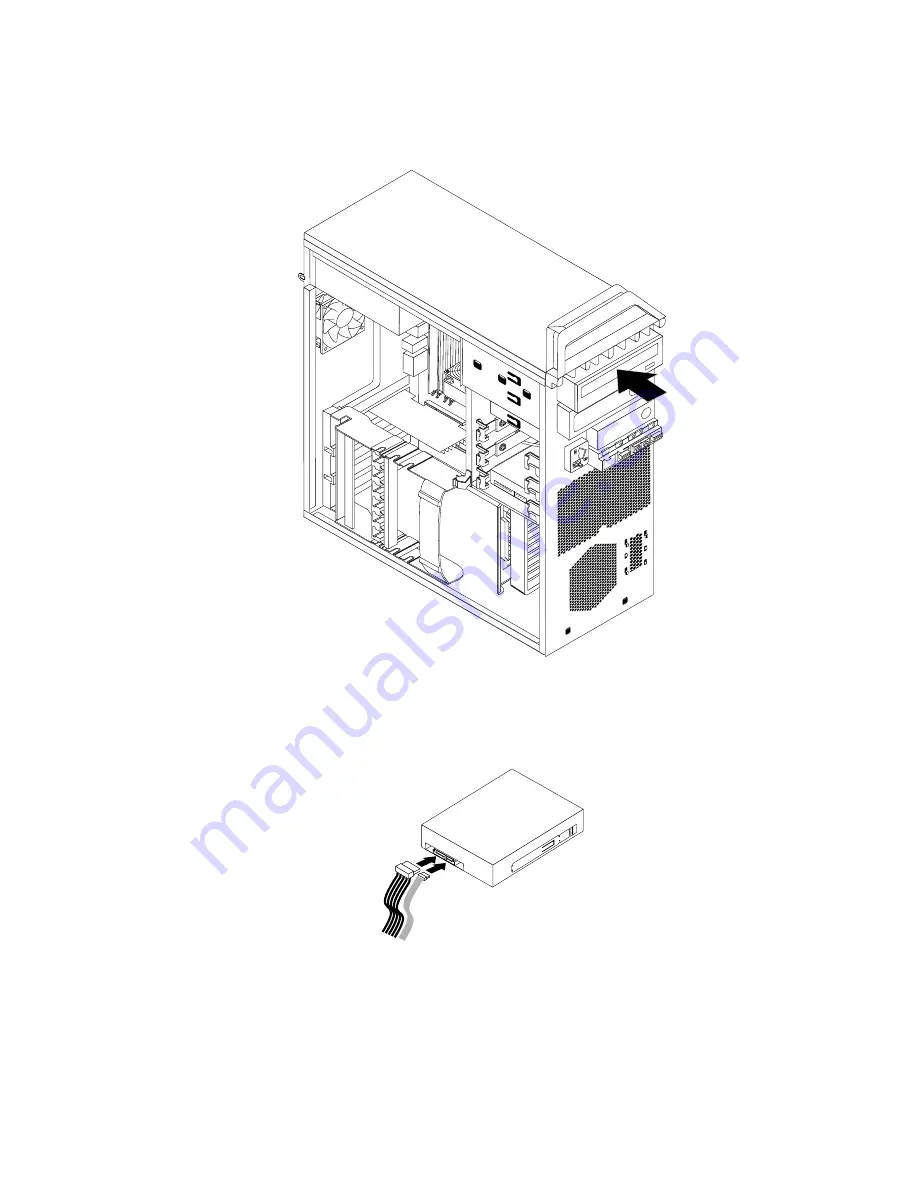
6. Slide the new optical drive into the drive bay from the front of the computer until the optical drive
snaps into position.
Figure 22. Installing the optical drive
7. Connect the signal cable and the power cable to the new optical drive.
Figure 23. Connecting the optical drive
8. Reinstall the front bezel. See “Removing and reinstalling the front bezel” on page 40.
What to do next:
• To work with another piece of hardware, go to the appropriate section.
Chapter 5
.
Installing or replacing hardware
49
Содержание ThinkStation S30
Страница 1: ...ThinkStation S30 User Guide ...
Страница 6: ...iv ThinkStation S30 User Guide ...
Страница 12: ...x ThinkStation S30 User Guide ...
Страница 28: ...16 ThinkStation S30 User Guide ...
Страница 44: ...32 ThinkStation S30 User Guide ...
Страница 50: ...38 ThinkStation S30 User Guide ...
Страница 78: ...66 ThinkStation S30 User Guide ...
Страница 92: ...80 ThinkStation S30 User Guide ...
Страница 102: ...90 ThinkStation S30 User Guide ...
Страница 128: ...116 ThinkStation S30 User Guide ...
Страница 136: ...124 ThinkStation S30 User Guide ...
Страница 140: ...128 ThinkStation S30 User Guide ...
Страница 142: ...Ukraine RoHS India RoHS RoHS compliant as per E Waste Management Handling Rules 2011 130 ThinkStation S30 User Guide ...
Страница 144: ...132 ThinkStation S30 User Guide ...
Страница 148: ...136 ThinkStation S30 User Guide ...
Страница 149: ......
Страница 150: ......