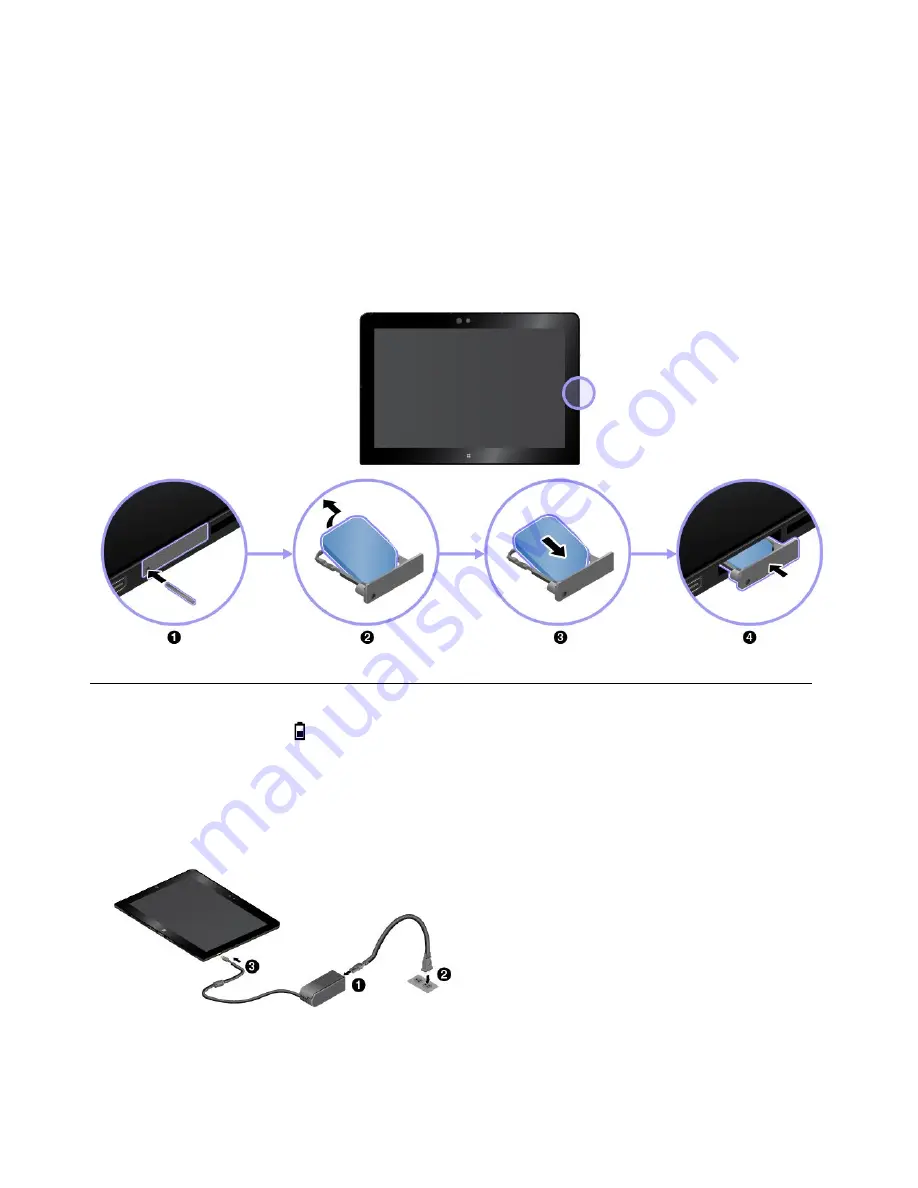
To replace or install a micro SIM card:
1. Turn off the tablet. Insert a straightened paper clip into the hole of the micro-SIM-card tray. The
micro-SIM-card tray ejects, then gently pull out the micro-SIM-card tray.
2. If a micro SIM card is installed in the tray, take out the micro SIM card. If no micro SIM card is installed
in the tray, skip this step.
3. Install a new micro SIM card into the tray. Ensure that the new micro SIM card is installed in correct
orientation.
4. Insert the tray into the tablet. Turn on the tablet.
Charging the tablet
Check the battery-status icon
in the Windows notification area and charge the battery if the battery
power remaining is low.
To charge the tablet:
Attention:
Use only Lenovo-approved ac power adapters and power cords. Unauthorized ac power
adapters and power cords could severely damage the tablet.
1. Connect the power cord to the ac power adapter.
2. Connect the power cord to a proper electric
outlet.
3. Connect the ac power adapter to the power
connector of your tablet.
10
ThinkPad 10 User Guide
Содержание ThinkPad 10 20E3
Страница 1: ...ThinkPad 10 User Guide Machine Types 20E3 and 20E4 ...
Страница 18: ...6 ThinkPad 10 User Guide ...
Страница 24: ...12 ThinkPad 10 User Guide ...
Страница 40: ...28 ThinkPad 10 User Guide ...
Страница 68: ...56 ThinkPad 10 User Guide ...
Страница 70: ...58 ThinkPad 10 User Guide ...
Страница 71: ......
Страница 72: ......
















































