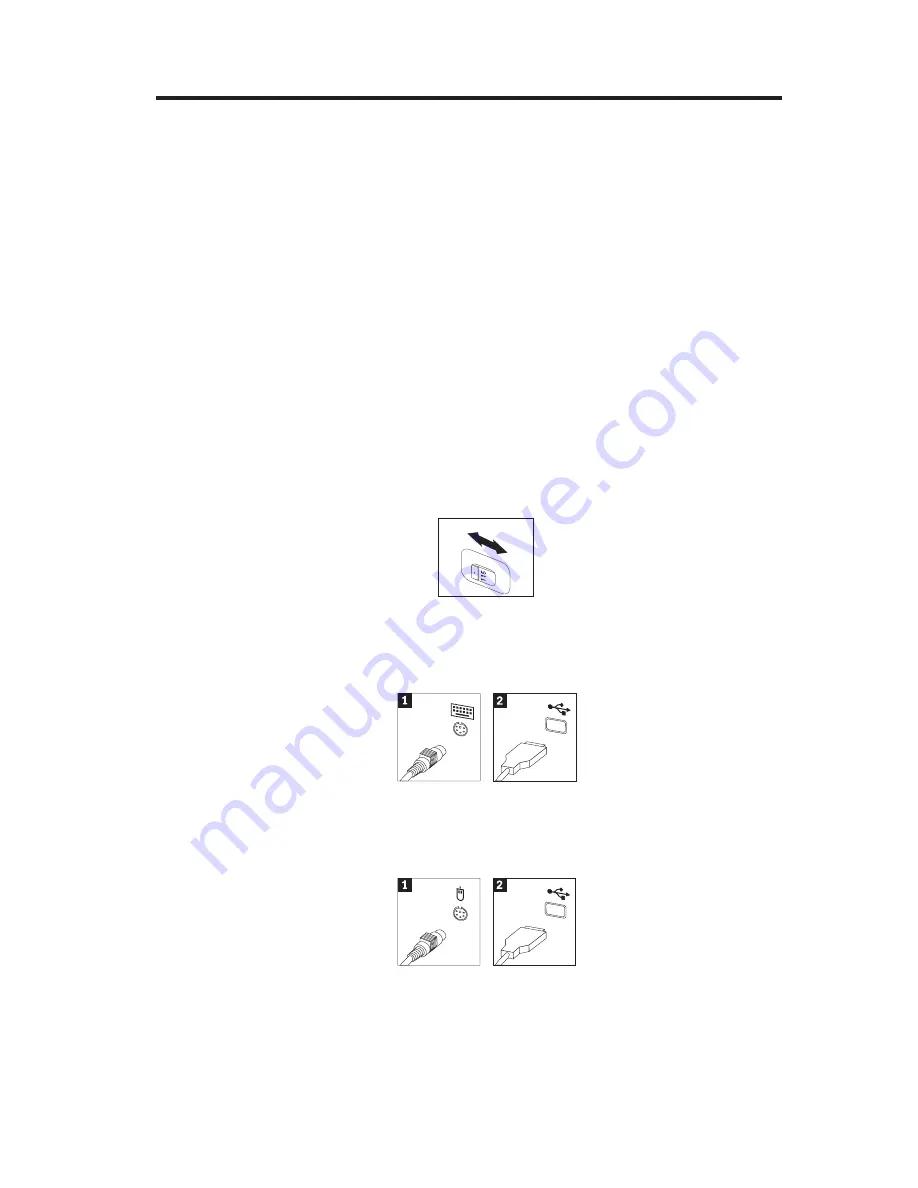
Chapter
2.
Setting
up
your
computer
Note:
Your
computer
might
not
have
all
of
the
connectors
that
are
described
in
this
chapter.
Use
the
following
information
when
setting
up
your
computer.
Look
for
the
small
connector
icons
on
the
back
of
your
computer.
If
your
computer
cables
and
connector
panel
have
color-coded
connectors,
match
the
color
of
the
cable
end
with
the
color
of
the
connector.
For
example,
match
a
blue
cable
end
with
a
blue
connector,
a
red
cable
end
with
a
red
connector.
1.
Check
the
position
of
the
voltage-selection
switch
on
the
rear
of
the
computer.
Use
a
ballpoint
pen
to
slide
the
switch,
if
necessary.
v
If
the
voltage
supply
range
is
90
–
137
V
ac,
set
the
switch
to
115
V.
v
If
the
voltage
supply
range
is
180
–
265
V
ac,
set
the
switch
to
230
V.
2.
Your
keyboard
cable
might
have
a
standard
keyboard
connector
1
or
a
Universal
Serial
Bus
(USB)
connector
2
.
Connect
the
keyboard
cable
to
the
appropriate
keyboard
connector.
3.
Your
mouse
cable
might
have
a
standard
mouse
connector
1
or
a
USB
connector
2
.
Connect
the
mouse
cable
to
the
appropriate
mouse
connector.
4.
Connect
the
monitor
cable
to
the
monitor
connector
on
the
computer.
v
If
you
have
a
Standard
Video
Graphics
Array
(SVGA)
monitor,
connect
the
cable
to
the
connector
as
shown.
©
Copyright
IBM
Corp.
2005
3
Содержание ThinkCentre M51e
Страница 2: ......
Страница 3: ...ThinkCentre Quick Reference ...
Страница 22: ...xii Quick Reference ...
Страница 24: ...xiv Quick Reference ...
Страница 54: ...30 Quick Reference ...
Страница 58: ...34 Quick Reference ...
Страница 84: ...60 Quick Reference ...
Страница 96: ......
Страница 97: ...ThinkCentre Kom godt i gang ...
Страница 106: ...xii Kom godt i gang ...
Страница 108: ...xiv Kom godt i gang ...
Страница 138: ...100 Kom godt i gang ...
Страница 142: ...104 Kom godt i gang ...
Страница 168: ...130 Kom godt i gang ...
Страница 178: ...140 Kom godt i gang ...
Страница 180: ......
Страница 181: ...ThinkCentre Pikaopas ...
Страница 192: ...xiv Pikaopas ...
Страница 212: ...160 Pikaopas ...
Страница 224: ...172 Pikaopas ...
Страница 228: ...176 Pikaopas ...
Страница 266: ......
Страница 267: ...ThinkCentre Hurtigreferanse ...
Страница 276: ...xii Hurtigreferanse ...
Страница 278: ...xiv Hurtigreferanse ...
Страница 298: ...240 Hurtigreferanse ...
Страница 314: ...276 Hurtigreferanse ...
Страница 340: ...302 Hurtigreferanse ...
Страница 352: ......
Страница 353: ...ThinkCentre Översikt ...
Страница 362: ...xii Översikt ...
Страница 364: ...xiv Översikt ...
Страница 398: ...354 Översikt ...
Страница 433: ......
Страница 434: ... Part number 39J6176 Printed in the USA 1P P N 39J6176 ...






























