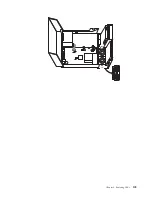Replacing
the
power
button
and
LED
assembly
1.
Turn
off
the
computer
and
disconnect
the
power
cord
from
the
electrical
outlet
and
from
the
computer.
2.
Open
the
cover.
See
“Opening
the
cover”
on
page
83.
3.
Rotate
the
drive
bay
assembly
upward
to
gain
access
to
the
power
button
and
LED
assembly.
4.
Disconnect
the
power
button
and
LED
assembly
cable
from
the
system
board.
See
“Identifying
parts
on
the
system
board”
on
page
85.
Note:
Make
sure
you
note
the
location
of
the
power
button
and
LED
assembly
cable
when
you
disconnect
it
from
the
system
board.
5.
Lift
the
tab
and
slide
the
power
button
and
LED
assembly
1
out
of
the
chassis.
6.
Install
the
new
power
button
and
LED
assembly
and
reconnect
the
power
button
and
LED
assembly
cable.
7.
Lower
the
drive
bay
assembly.
8.
Go
to
“Completing
the
FRU
replacement”
on
page
114.
Chapter
8.
Replacing
FRUs
113
Содержание ThinkCentre A55
Страница 1: ...Hardware Maintenance Manual Types 9636 9638 9640 9641 9642 9643 9644 9645 ...
Страница 2: ......
Страница 3: ...Hardware Maintenance Manual ...
Страница 6: ...Appendix Notices 201 Television output notice 202 Trademarks 202 iv Hardware Maintenance Manual ...
Страница 16: ...10 Hardware Maintenance Manual ...
Страница 17: ...Chapter 2 Safety information 11 ...
Страница 18: ... 18 kg 37 lbs 32 kg 70 5 lbs 55 kg 121 2 lbs 1 2 12 Hardware Maintenance Manual ...
Страница 22: ...16 Hardware Maintenance Manual ...
Страница 23: ...1 2 Chapter 2 Safety information 17 ...
Страница 24: ...18 Hardware Maintenance Manual ...
Страница 25: ...1 2 Chapter 2 Safety information 19 ...
Страница 32: ...26 Hardware Maintenance Manual ...
Страница 33: ...Chapter 2 Safety information 27 ...
Страница 34: ...1 2 28 Hardware Maintenance Manual ...
Страница 38: ...32 Hardware Maintenance Manual ...
Страница 39: ...1 2 Chapter 2 Safety information 33 ...
Страница 54: ...48 Hardware Maintenance Manual ...
Страница 102: ...96 Hardware Maintenance Manual ...
Страница 115: ...Chapter 8 Replacing FRUs 109 ...
Страница 122: ...116 Hardware Maintenance Manual ...
Страница 206: ...200 Hardware Maintenance Manual ...
Страница 209: ......
Страница 210: ...Part Number 42Y4652 Printed in USA 1P P N 42Y4652 ...