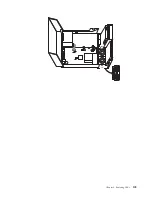Updating
(flashing)
BIOS
from
a
diskette
or
CD-ROM
Important
Start
the
Setup
Utility
program
to
view
your
system
information.
See
“Using
the
Setup
Utility
program”
in
your
User
Guide
.
If
the
serial
number
and
the
machine
type/model
listed
on
the
Main
menu
do
not
match
what
is
printed
on
the
label
of
your
computer,
you
must
update
(flash)
the
BIOS
to
change
the
serial
number
and
the
machine
type/model.
To
update
(flash)
the
BIOS
from
a
diskette
or
CD-ROM,
do
the
following:
1.
Insert
a
system
program
update
(flash)
diskette
or
CD
into
the
diskette
drive
or
optical
drive.
System
program
updates
are
available
at
http://www.lenovo.com/support
on
the
World
Wide
Web.
Note:
If
you
are
inserting
a
CD-ROM
into
the
optical
drive,
make
sure
that
the
computer
is
turned
on.
2.
Turn
on
the
computer.
If
it
is
on
already,
you
must
turn
it
off
and
back
on
again.
The
update
begins.
3.
When
you
are
prompted
to
select
a
language,
press
the
number
on
your
keyboard
that
corresponds
to
the
language
and
then
press
Enter.
4.
When
prompted
to
change
the
serial
number,
press
Y.
5.
Type
in
the
seven
character
serial
number
of
your
computer
and
then
press
Enter.
6.
When
prompted
to
change
the
machine
type/model,
press
Y.
7.
Type
in
the
seven
character
machine
type/model
of
your
computer
and
then
press
Enter.
8.
Follow
the
instructions
on
the
screen
to
complete
the
update.
Chapter
8.
Replacing
FRUs
115
Содержание ThinkCentre A55
Страница 1: ...Hardware Maintenance Manual Types 9636 9638 9640 9641 9642 9643 9644 9645 ...
Страница 2: ......
Страница 3: ...Hardware Maintenance Manual ...
Страница 6: ...Appendix Notices 201 Television output notice 202 Trademarks 202 iv Hardware Maintenance Manual ...
Страница 16: ...10 Hardware Maintenance Manual ...
Страница 17: ...Chapter 2 Safety information 11 ...
Страница 18: ... 18 kg 37 lbs 32 kg 70 5 lbs 55 kg 121 2 lbs 1 2 12 Hardware Maintenance Manual ...
Страница 22: ...16 Hardware Maintenance Manual ...
Страница 23: ...1 2 Chapter 2 Safety information 17 ...
Страница 24: ...18 Hardware Maintenance Manual ...
Страница 25: ...1 2 Chapter 2 Safety information 19 ...
Страница 32: ...26 Hardware Maintenance Manual ...
Страница 33: ...Chapter 2 Safety information 27 ...
Страница 34: ...1 2 28 Hardware Maintenance Manual ...
Страница 38: ...32 Hardware Maintenance Manual ...
Страница 39: ...1 2 Chapter 2 Safety information 33 ...
Страница 54: ...48 Hardware Maintenance Manual ...
Страница 102: ...96 Hardware Maintenance Manual ...
Страница 115: ...Chapter 8 Replacing FRUs 109 ...
Страница 122: ...116 Hardware Maintenance Manual ...
Страница 206: ...200 Hardware Maintenance Manual ...
Страница 209: ......
Страница 210: ...Part Number 42Y4652 Printed in USA 1P P N 42Y4652 ...