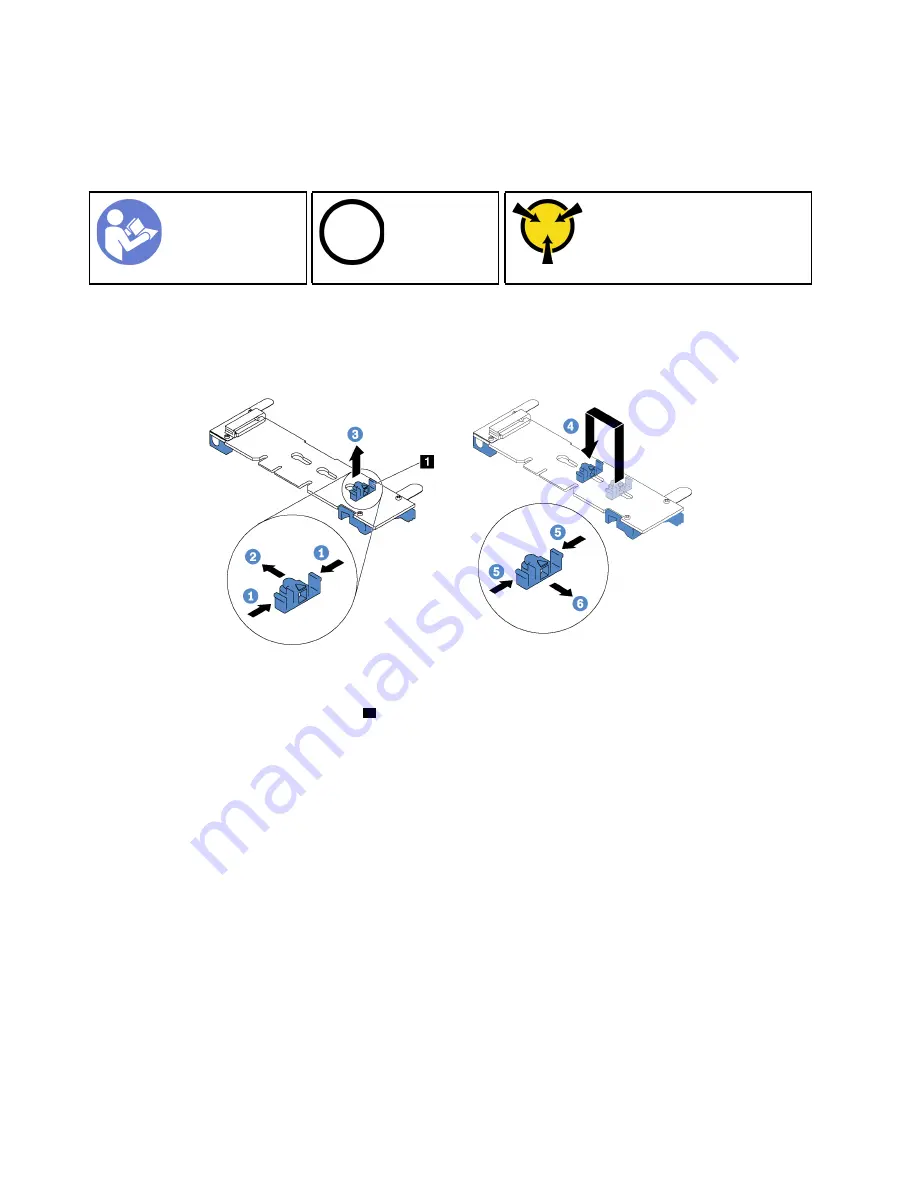
• The system boots successfully with no POST errors or other errors.
Adjust the retainer on the M.2 backplane
Use this information to adjust the position of the retainer on the M.2 backplane.
Ground package before opening”
Before adjusting the retainer on the M.2 backplane, locate the correct keyhole that the retainer should be
installed into to accommodate the particular size of the M.2 drive you wish to install.
To adjust the retainer on the M.2 backplane, complete the following steps:
Figure 49. M.2 retainer adjustment
Step 1. Press both sides of the retainer
1
.
Step 2. Move the retainer forward until it is in the large opening of the keyhole.
Step 3. Take the retainer out of the keyhole.
Step 4. Insert the retainer into the correct keyhole.
Step 5. Press both sides of the retainer.
Step 6. Slide the retainer backwards until it is seated in place.
82
ThinkAgile VX Enclosure ThinkAgile VX3720 User’s Guide
Содержание ThinkAgile VX3720 7Y12
Страница 1: ...ThinkAgile VX Enclosure ThinkAgile VX3720 User s Guide Machine Type 7Y12 ...
Страница 16: ...12 ThinkAgile VX Enclosure ThinkAgile VX3720 User s Guide ...
Страница 32: ...28 ThinkAgile VX Enclosure ThinkAgile VX3720 User s Guide ...
Страница 38: ...34 ThinkAgile VX Enclosure ThinkAgile VX3720 User s Guide ...
Страница 48: ...44 ThinkAgile VX Enclosure ThinkAgile VX3720 User s Guide ...
Страница 90: ...86 ThinkAgile VX Enclosure ThinkAgile VX3720 User s Guide ...
Страница 94: ...90 ThinkAgile VX Enclosure ThinkAgile VX3720 User s Guide ...
Страница 96: ...92 ThinkAgile VX Enclosure ThinkAgile VX3720 User s Guide ...
Страница 100: ...96 ThinkAgile VX Enclosure ThinkAgile VX3720 User s Guide ...
Страница 101: ......
Страница 102: ......
















































