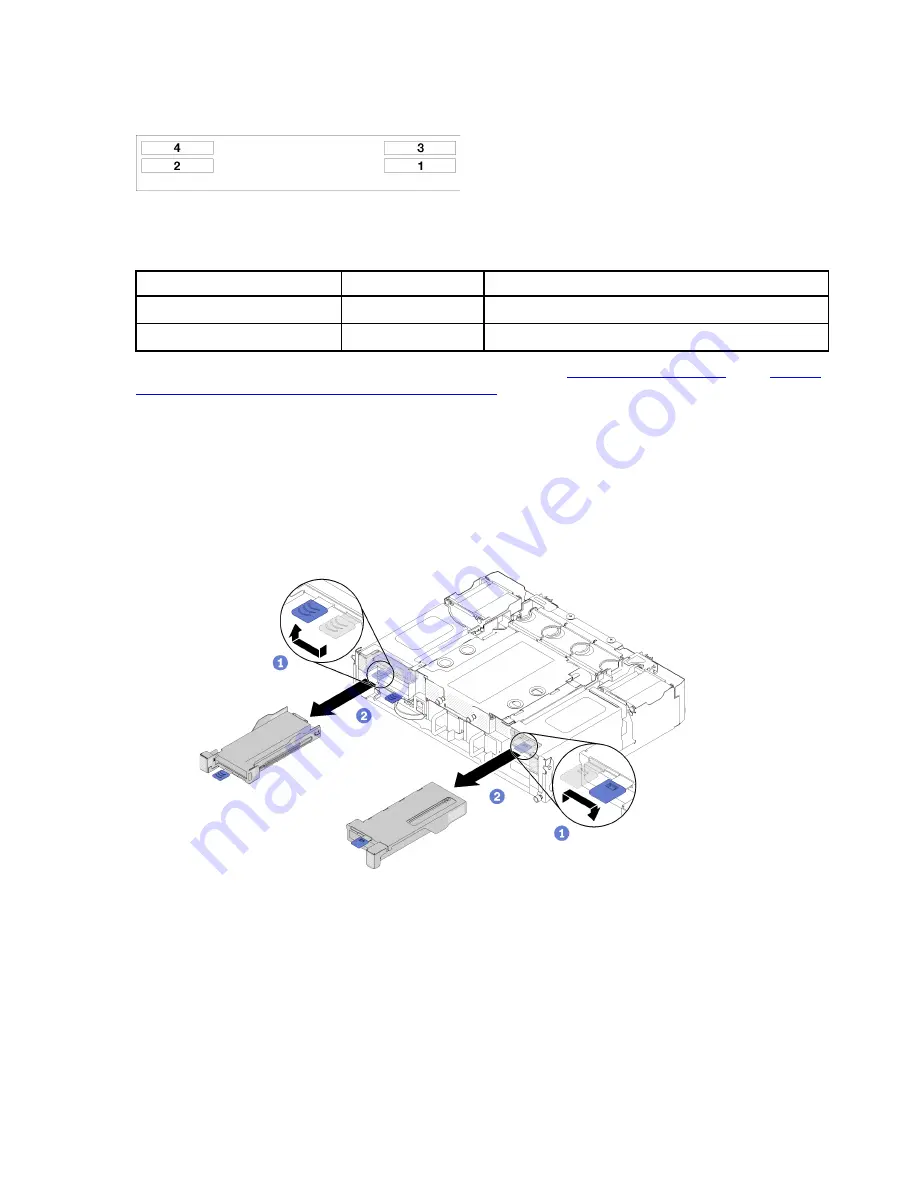
1. Locate the adapter. The following figure shows the location of the PCIe slots and corresponding nodes.
Figure 35. PCIe slot location and corresponding nodes
Table 19. PCIe placement and priority with the single x16 riser configuration
PCIe slot
Processor
VX3720
1 (riser 1 - x16)
1
10Gb NIC #1 or 25Gb NIC #1
0 (onboard - x8)
1
HBA #1
2. Place the node in maintenance mode by following the procedure
in the
Storage and Availability Technical Documents Repository
.
3. Turn off the corresponding compute node that you are going to perform the task on.
4. Disconnect the cables from the adapter if any.
Complete the following steps to remove the PCIe adapter.
Step 1. Remove the adapter cassette.
a. Slide the release latch to the open position.
b. Slide the adapter cassette out of the shuttle.
Figure 36. Adapter cassette removal
Step 2. Remove the adapter from the adapter cassette.
a. Remove the screw.
b. Loosen the rear bracket screws.
c. Slide the rear bracket away from the adapter and carefully remove the adapter from the
cassette.
.
Hardware replacement procedures
69
Содержание ThinkAgile VX3720 7Y12
Страница 1: ...ThinkAgile VX Enclosure ThinkAgile VX3720 User s Guide Machine Type 7Y12 ...
Страница 16: ...12 ThinkAgile VX Enclosure ThinkAgile VX3720 User s Guide ...
Страница 32: ...28 ThinkAgile VX Enclosure ThinkAgile VX3720 User s Guide ...
Страница 38: ...34 ThinkAgile VX Enclosure ThinkAgile VX3720 User s Guide ...
Страница 48: ...44 ThinkAgile VX Enclosure ThinkAgile VX3720 User s Guide ...
Страница 90: ...86 ThinkAgile VX Enclosure ThinkAgile VX3720 User s Guide ...
Страница 94: ...90 ThinkAgile VX Enclosure ThinkAgile VX3720 User s Guide ...
Страница 96: ...92 ThinkAgile VX Enclosure ThinkAgile VX3720 User s Guide ...
Страница 100: ...96 ThinkAgile VX Enclosure ThinkAgile VX3720 User s Guide ...
Страница 101: ......
Страница 102: ......






























