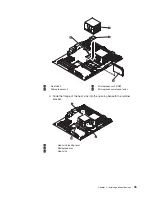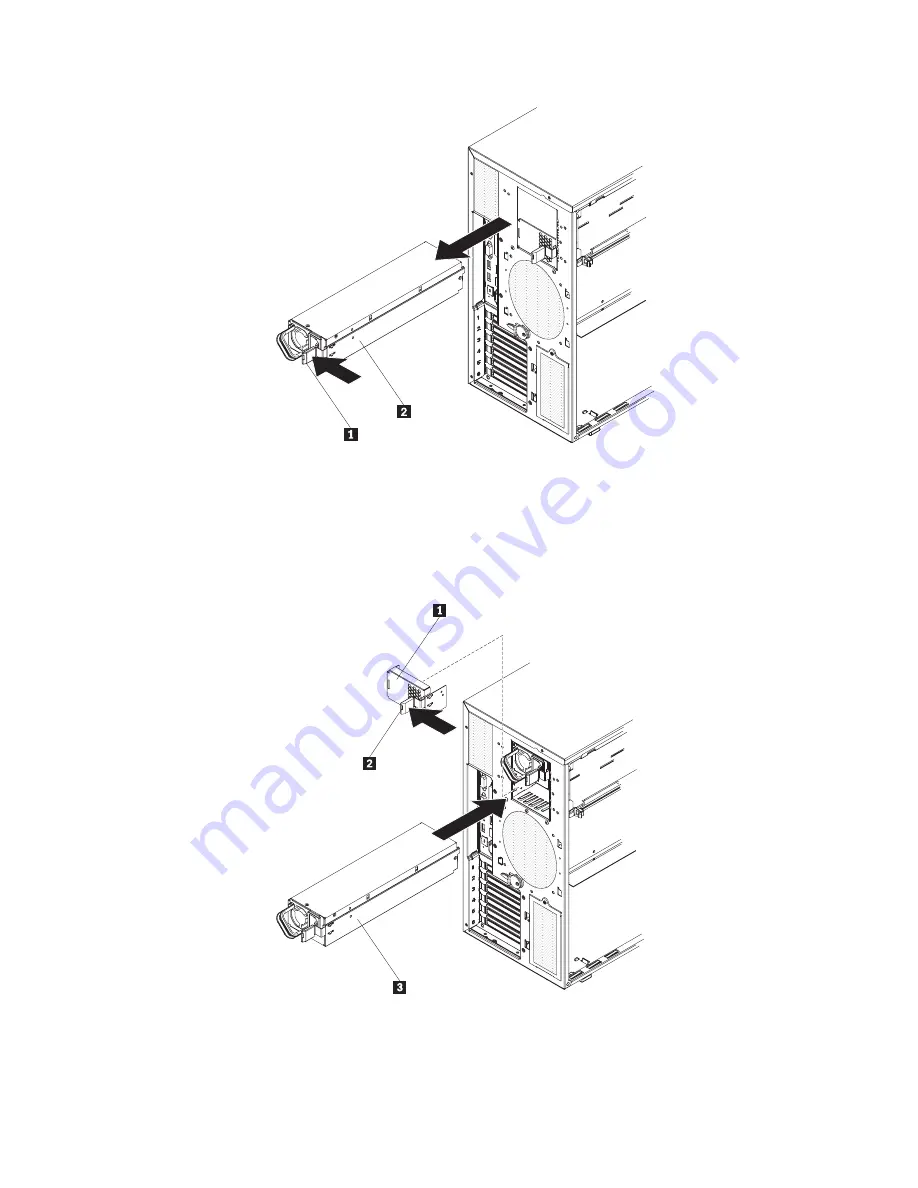
4.
If
you
are
instructed
to
return
the
hot-swap
power
supply
to
Lenovo,
follow
all
packaging
instructions,
and
use
any
packaging
materials
for
shipping
that
are
supplied
to
you.
5.
Touch
the
static-protective
package
that
contains
the
hot-swap
power
supply
to
any
unpainted
metal
surface
on
the
server;
then,
remove
the
power
supply
from
the
package
and
place
it
on
a
static-protective
surface.
6.
Place
the
power
supply
into
the
bay
guides.
1
Power
supply
filler
2
Release
latch
3
Power
supply
48
ThinkServer
TD100
and
TD100x
Types
4203,
4204,
4205,
4206,
6398,
6399,
6419,
and
6429:
User
Guide
Содержание TD100 - THINKSERVER 2.0G 2GB DVD 670W 6X7 TFF
Страница 1: ...ThinkServer TD100 and TD100x Types 4203 4204 4205 4206 6398 6399 6419 and 6429 User Guide ...
Страница 2: ......
Страница 3: ...ThinkServer TD100 and TD100x Types 4203 4204 4205 4206 6398 6399 6419 and 6429 User Guide ...
Страница 92: ...78 ThinkServer TD100 and TD100x Types 4203 4204 4205 4206 6398 6399 6419 and 6429 User Guide ...
Страница 97: ......
Страница 98: ...Part Number 46U0858 Printed in USA 1P P N 46U0858 ...