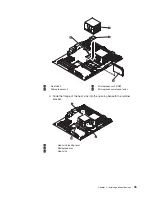6
DIMM
6
connector
12
DIMM
8
connector
12.
Rotate
the
power-supply
cage
assembly
back
into
the
server.
Press
the
power-supply
cage
release
tab
1
and
rotate
the
power-supply
cage
assembly
into
the
chassis.
13.
If
you
have
a
hot-swap
model,
reinstall
the
hot-swap
power-supplies.
If
you
have
other
options
to
install
or
remove,
do
so
now;
otherwise,
go
to
“Completing
the
installation”
on
page
55.
Chapter
2.
Installing
optional
devices
33
Содержание TD100 - THINKSERVER 2.0G 2GB DVD 670W 6X7 TFF
Страница 1: ...ThinkServer TD100 and TD100x Types 4203 4204 4205 4206 6398 6399 6419 and 6429 User Guide ...
Страница 2: ......
Страница 3: ...ThinkServer TD100 and TD100x Types 4203 4204 4205 4206 6398 6399 6419 and 6429 User Guide ...
Страница 92: ...78 ThinkServer TD100 and TD100x Types 4203 4204 4205 4206 6398 6399 6419 and 6429 User Guide ...
Страница 97: ......
Страница 98: ...Part Number 46U0858 Printed in USA 1P P N 46U0858 ...