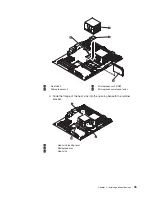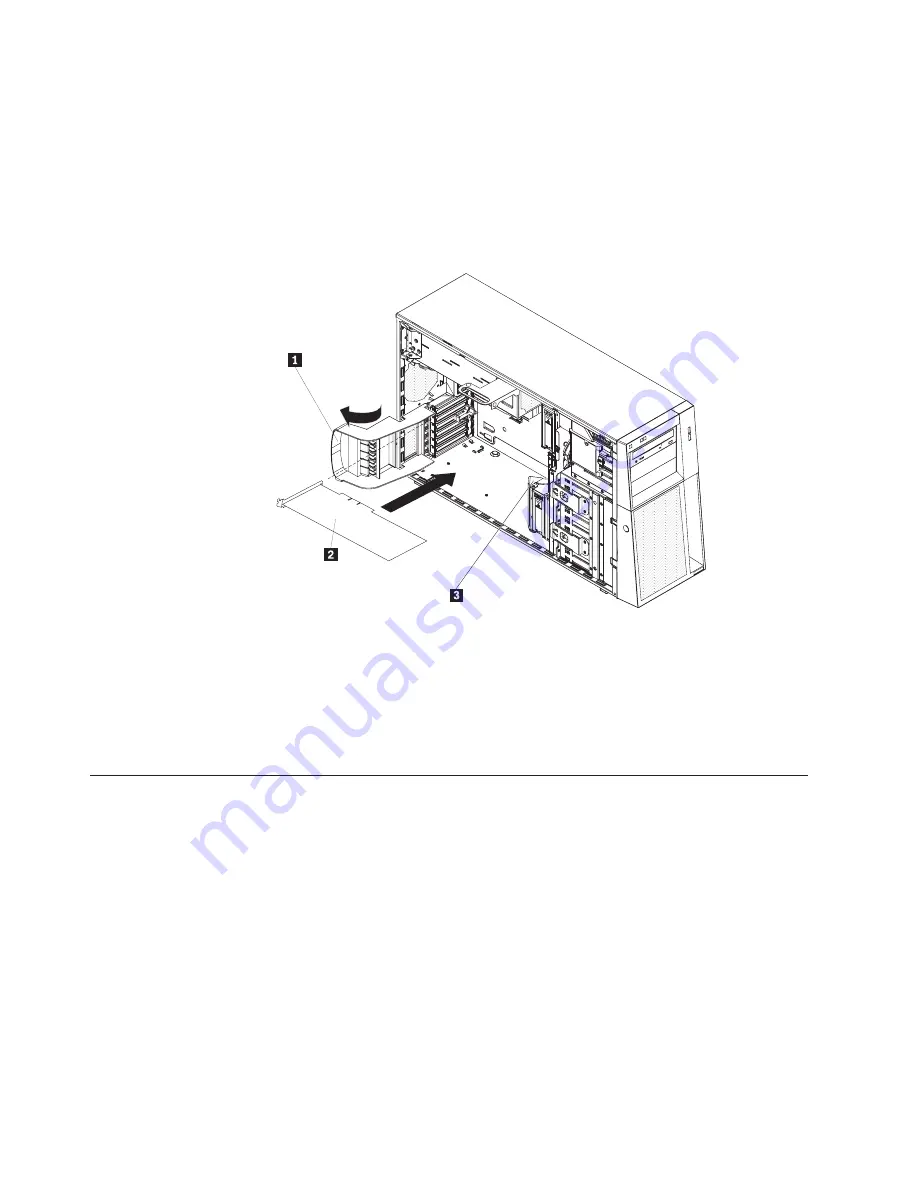
9.
Carefully
grasp
the
adapter
2
by
the
top
edge
or
upper
corners,
and
align
it
with
the
expansion
slot
guides;
then,
press
the
adapter
firmly
into
the
expansion
slot.
Move
the
adapter
directly
from
the
static-protective
package
to
the
expansion
slot.
Note:
If
any
adapters
in
the
server
are
large
or
have
heavy
cables
attached
to
them,
you
can
remove
the
rear
adapter-retention
bracket
1
and
secure
all
of
the
adapters
with
expansion-slot
screws
(the
expansion-slot
screws
are
located
on
the
side
of
the
optical
drive
cage).
10.
Connect
required
cables
to
the
adapter.
Route
cables
so
that
they
do
not
block
the
flow
of
air
from
the
fans.
11.
Rotate
the
rear
adapter-retention
bracket
to
the
closed
(locked)
position.
12.
Rotate
the
front
adapter-retention
bracket
3
to
the
closed
(locked)
position.
If
you
have
other
options
to
install
or
remove,
do
so
now;
otherwise,
go
to
“Completing
the
installation”
on
page
55.
Installing
a
microprocessor
The
following
notes
describe
the
type
of
microprocessor
that
the
server
supports
and
other
information
that
you
must
consider
when
installing
a
microprocessor:
v
The
server
comes
with
one
microprocessor
installed,
but
supports
up
to
two
microprocessors.
Note:
A
microprocessor
must
be
installed
and
removed
only
by
a
trained
service
technician.
v
Read
the
documentation
that
comes
with
the
microprocessor
to
determine
whether
you
have
to
update
the
basic
input/output
system
(BIOS)
code.
To
download
the
most
current
level
of
BIOS
code
for
your
server,
go
to:
1.
Go
to:
http://www.lenovo.com/support.
2.
Enter
your
product
number
(machine
type
and
model
number)
or
select
Servers
and
Storage
from
the
Select
your
product
list.
3.
From
Family
list,
select
ThinkServer
TD100
and
TD100x
,
and
click
Continue
.
42
ThinkServer
TD100
and
TD100x
Types
4203,
4204,
4205,
4206,
6398,
6399,
6419,
and
6429:
User
Guide
Содержание TD100 - THINKSERVER 2.0G 2GB DVD 670W 6X7 TFF
Страница 1: ...ThinkServer TD100 and TD100x Types 4203 4204 4205 4206 6398 6399 6419 and 6429 User Guide ...
Страница 2: ......
Страница 3: ...ThinkServer TD100 and TD100x Types 4203 4204 4205 4206 6398 6399 6419 and 6429 User Guide ...
Страница 92: ...78 ThinkServer TD100 and TD100x Types 4203 4204 4205 4206 6398 6399 6419 and 6429 User Guide ...
Страница 97: ......
Страница 98: ...Part Number 46U0858 Printed in USA 1P P N 46U0858 ...