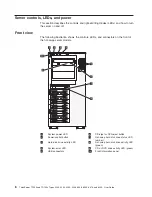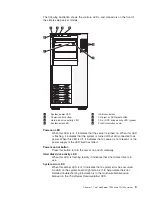Chapter
2.
Installing
optional
devices
Important:
Before
you
install
optional
hardware,
make
sure
that
the
server
is
working
correctly.
Start
the
server,
and
make
sure
that
the
operating
system
starts,
if
an
operating
system
is
installed,
or
that
a
19990305
error
code
is
displayed,
indicating
that
an
operating
system
was
not
found
but
the
server
is
otherwise
working
correctly.
If
the
server
is
not
working
correctly,
see
the
Hardware
Maintenance
Manual
for
diagnostic
information.
Server
components
The
following
illustration
shows
the
major
components
in
the
server.
The
illustrations
in
this
document
might
differ
slightly
from
your
hardware.
31
1
Hot-swap
power
supply
(some
models)
17
Hot-swap
fan
2
Fixed
power
supply
(some
models)
18
Processor
baffle
3
Control
panel
assembly
19
System
board
4
Drive
bay
EMC
shield
20
ServeRAID
8k-l
(TD100)
or
ServeRAID
8k
(TD100x)
5
USB
cable
assembly
21
Voltage
regulator
module
(VRM)
6
CD/DVD
drive
22
Cover
7
Hot-swap
drive
23
Heat
sink
filler
8
CD/DVD
drive
trim
piece
24
Heat
sink
9
Hot-swap
drive
trim
piece
25
Microprocessor
10
Simple-swap
drive
trim
piece
26
Heat
sink
retention
bracket
11
Simple-swap
drive
27
DIMMs
12
Bezel
28
Rear
adapter
retention
bracket
13
Hard
disk
drive
EMC
shield
29
DIMM
air
duct
14
SAS/SATA
backplane
30
Power
supply
cage
15
SATA
backplate
31
Hot-swap
power
supply
filler
16
Fan
assembly
©
Lenovo
2008,
2009.
Portions
©
IBM
Corp.
2007.
15
Содержание TD100 - THINKSERVER 2.0G 2GB DVD 670W 6X7 TFF
Страница 1: ...ThinkServer TD100 and TD100x Types 4203 4204 4205 4206 6398 6399 6419 and 6429 User Guide ...
Страница 2: ......
Страница 3: ...ThinkServer TD100 and TD100x Types 4203 4204 4205 4206 6398 6399 6419 and 6429 User Guide ...
Страница 92: ...78 ThinkServer TD100 and TD100x Types 4203 4204 4205 4206 6398 6399 6419 and 6429 User Guide ...
Страница 97: ......
Страница 98: ...Part Number 46U0858 Printed in USA 1P P N 46U0858 ...