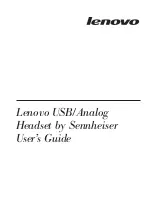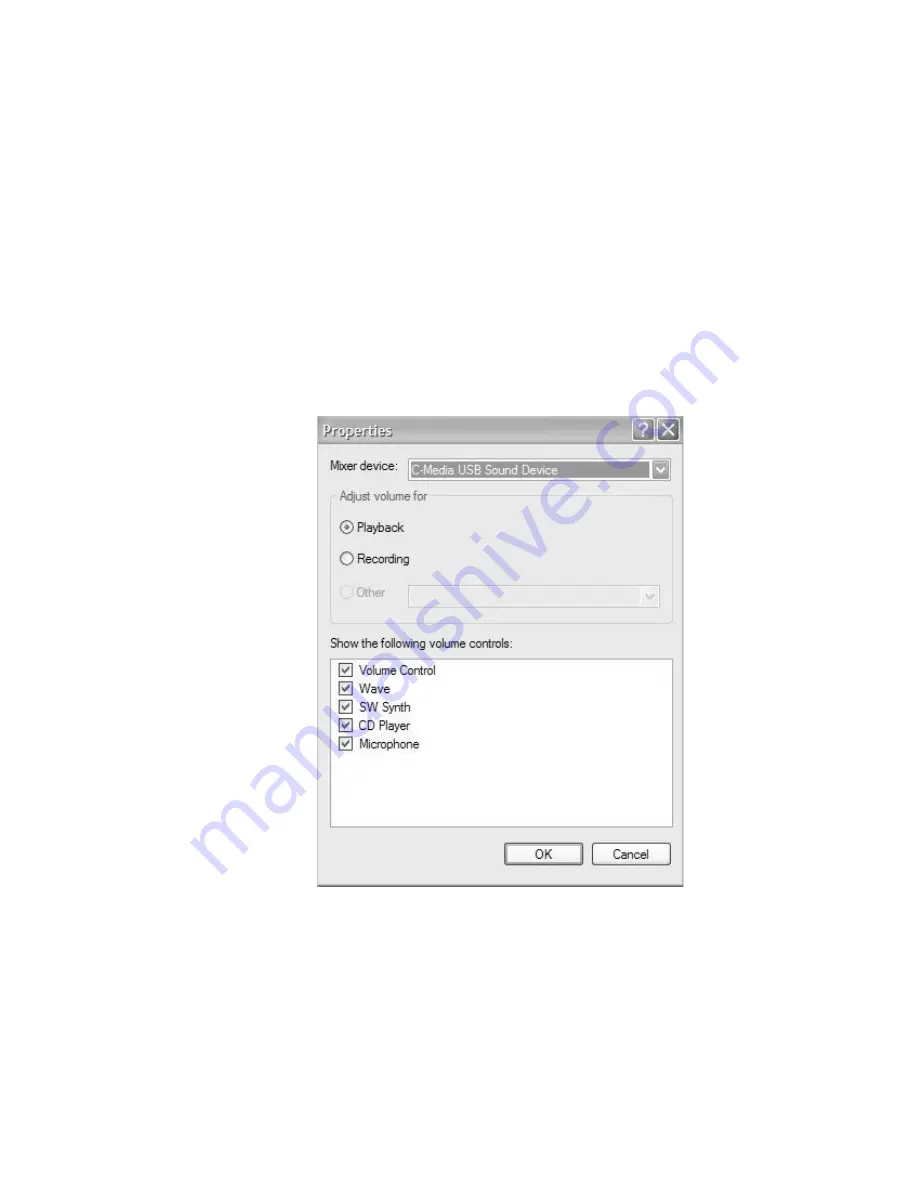
v
If
you
still
cannot
hear
sound,
check
to
make
sure
that
the
headset
is
not
muted.
Under
Windows
Sound
Manager,
there
is
a
Mute
check
box
for
speakers
(see
the
figure
above
for
location
of
mute
buttons).
This
must
be
cleared.
Many
notebook
computers
(including
Lenovo
systems)
also
have
mute
buttons
that
control
audio
components.
v
If
you
hear
your
own
voice
in
your
headset
(sidetone),
and
want
to
disable
it,
go
into
Windows
Sound
Manager,
and
do
the
following:
1.
Go
to
Select
Options
->
Properties
.
2.
Adjust
the
volume
for
playback.
Make
sure
that
the
microphone
volume
control
is
selected
and
click
OK
.
About
the
Lenovo
USB/Analog
Headset
by
Sennheiser
1-9
Содержание Sennheiser
Страница 1: ...Lenovo USB Analog Headset by Sennheiser User s Guide ...
Страница 4: ...iv Lenovo USB Analog Headset by Sennheiser User s Guide ...
Страница 6: ...vi Lenovo USB Analog Headset by Sennheiser User s Guide ...
Страница 57: ...About the Lenovo USB Analog Headset by Sennheiser 1 51 ...
Страница 85: ...About the Lenovo USB Analog Headset by Sennheiser 1 79 ...
Страница 107: ...3 l 6 OJC 6L 6 1COm N JC 6 L kQ sLu CKOY About the Lenovo USB Analog Headset by Sennheiser 1 101 ...
Страница 108: ...4 sLu C E i l W k 6 OJC L J E LsOT i i YLJC 1 102 Lenovo USB Analog Headset by Sennheiser User s Guide ...
Страница 117: ...20zz Va PX20zzDE zz S Fcz 20zz k d S Fcz USB Jdw ry D bK Z About the Lenovo USB Analog Headset by Sennheiser 1 111 ...
Страница 120: ...3 Z0wZt 1P q0 t1 PsKgt XF w7 T sKgDt i 1 114 Lenovo USB Analog Headset by Sennheiser User s Guide ...
Страница 121: ...4 iO BF 4w tMDlDt g zDytTC sr f kwMt About the Lenovo USB Analog Headset by Sennheiser 1 115 ...
Страница 127: ... 1 h8S C Media r USB t5 vZ53 D d h 8 1G h8WNt 1 I CLr9CD1 t5h8 About the Lenovo USB Analog Headset by Sennheiser 1 121 ...
Страница 130: ...w í w ΦíC N s qú Ynw A zL USB t d s N s q úC 1 124 Lenovo USB Analog Headset by Sennheiser User s Guide ...
Страница 133: ...3 π qC J q εAA UTwC X J q C About the Lenovo USB Analog Headset by Sennheiser 1 127 ...
Страница 134: ...4 WU W A π qCpGn j A C qC 1 128 Lenovo USB Analog Headset by Sennheiser User s Guide ...
Страница 138: ... íπ qÑ wA dCTwo w R AB qÑ w 50 CY J l AKαNo w π z o A AC 1 132 Lenovo USB Analog Headset by Sennheiser User s Guide ...
Страница 140: ...unNw mq C Media USB T t w ΣL mAϕ í AK o m w T mC 1 134 Lenovo USB Analog Headset by Sennheiser User s Guide ...
Страница 150: ...1 144 Lenovo USB Analog Headset by Sennheiser User s Guide ...
Страница 161: ...Appendix B Warranty information B 5 ...
Страница 162: ...http www lenovo com think warranty B 6 Lenovo USB Analog Headset by Sennheiser User s Guide ...
Страница 163: ...Appendix B Warranty information B 7 ...
Страница 164: ...B 8 Lenovo USB Analog Headset by Sennheiser User s Guide ...
Страница 165: ...www lenovo com support http www lenovo com think warranty Appendix B Warranty information B 9 ...
Страница 166: ...www lenovo com support http www lenovo com think warranty B 10 Lenovo USB Analog Headset by Sennheiser User s Guide ...
Страница 170: ...http www lenovo com think warranty B 14 Lenovo USB Analog Headset by Sennheiser User s Guide ...
Страница 171: ...Appendix B Warranty information B 15 ...
Страница 175: ...Appendix B Warranty information B 19 ...
Страница 184: ...México D F México C P 01210 Tel 01 800 00 325 00 B 28 Lenovo USB Analog Headset by Sennheiser User s Guide ...
Страница 188: ...C 4 Lenovo USB Analog Headset by Sennheiser User s Guide ...
Страница 194: ...D 6 Lenovo USB Analog Headset by Sennheiser User s Guide ...
Страница 201: ...Appendix E European Directive 2002 96 EC E 7 ...
Страница 202: ...E 8 Lenovo USB Analog Headset by Sennheiser User s Guide ...
Страница 203: ...Appendix E European Directive 2002 96 EC E 9 ...
Страница 205: ......
Страница 206: ...Part Number 40Y8184 Printed in USA 1P P N 40Y8184 ...