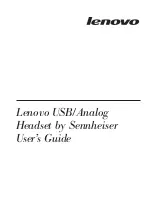Connecting
through
the
USB
adapter
1.
Attach
the
headset
to
the
USB
adapter.
Plug
the
pink
plug
marked
with
the
microphone
symbol
into
the
pink
jack,
and
plug
the
green
plug
marked
with
the
headset
symbol
into
the
green
jack.
2.
Plug
the
USB
adapter
into
the
computer.
3.
Wait
until
the
green
LED
lights
on
the
USB
adapter
–
this
might
take
several
seconds.
4.
Start
the
audio
application.
For
example,
instant
messaging
software,
Windows
Sound
Recorder
or
media
player
software.
Sound
will
play
or
record
from
your
headset.
If
the
application
does
not
work,
see“Troubleshooting”
on
page
1-8.
Connecting
through
the
analog
ports
of
a
sound
card
1.
If
you
have
a
desktop
computer,
plug
the
pink
plug
marked
with
the
microphone
symbol
into
the
pink
jack
of
your
sound
card,
and
plug
the
green
plug
marked
with
the
headset
symbol
into
the
green
jack
of
your
sound
card.
If
you
have
a
notebook
computer,
these
ports
are
on
the
side
or
front
of
your
notebook
computer.
2.
Start
your
audio
application,
for
example,
instant
messaging
software,
Sound
Recorder
or
media
player
software.
Sound
will
play
or
recording
from
your
headset.
If
not,
see
“Troubleshooting”
on
page
1-8.
Disconnecting
the
headset
To
remove
the
headset,
unplug
the
USB
adapter
from
the
USB
connector
or
remove
the
plugs
from
the
sound
card
jacks.
1-4
Lenovo
USB/Analog
Headset
by
Sennheiser
User’s
Guide
Содержание Sennheiser
Страница 1: ...Lenovo USB Analog Headset by Sennheiser User s Guide ...
Страница 4: ...iv Lenovo USB Analog Headset by Sennheiser User s Guide ...
Страница 6: ...vi Lenovo USB Analog Headset by Sennheiser User s Guide ...
Страница 57: ...About the Lenovo USB Analog Headset by Sennheiser 1 51 ...
Страница 85: ...About the Lenovo USB Analog Headset by Sennheiser 1 79 ...
Страница 107: ...3 l 6 OJC 6L 6 1COm N JC 6 L kQ sLu CKOY About the Lenovo USB Analog Headset by Sennheiser 1 101 ...
Страница 108: ...4 sLu C E i l W k 6 OJC L J E LsOT i i YLJC 1 102 Lenovo USB Analog Headset by Sennheiser User s Guide ...
Страница 117: ...20zz Va PX20zzDE zz S Fcz 20zz k d S Fcz USB Jdw ry D bK Z About the Lenovo USB Analog Headset by Sennheiser 1 111 ...
Страница 120: ...3 Z0wZt 1P q0 t1 PsKgt XF w7 T sKgDt i 1 114 Lenovo USB Analog Headset by Sennheiser User s Guide ...
Страница 121: ...4 iO BF 4w tMDlDt g zDytTC sr f kwMt About the Lenovo USB Analog Headset by Sennheiser 1 115 ...
Страница 127: ... 1 h8S C Media r USB t5 vZ53 D d h 8 1G h8WNt 1 I CLr9CD1 t5h8 About the Lenovo USB Analog Headset by Sennheiser 1 121 ...
Страница 130: ...w í w ΦíC N s qú Ynw A zL USB t d s N s q úC 1 124 Lenovo USB Analog Headset by Sennheiser User s Guide ...
Страница 133: ...3 π qC J q εAA UTwC X J q C About the Lenovo USB Analog Headset by Sennheiser 1 127 ...
Страница 134: ...4 WU W A π qCpGn j A C qC 1 128 Lenovo USB Analog Headset by Sennheiser User s Guide ...
Страница 138: ... íπ qÑ wA dCTwo w R AB qÑ w 50 CY J l AKαNo w π z o A AC 1 132 Lenovo USB Analog Headset by Sennheiser User s Guide ...
Страница 140: ...unNw mq C Media USB T t w ΣL mAϕ í AK o m w T mC 1 134 Lenovo USB Analog Headset by Sennheiser User s Guide ...
Страница 150: ...1 144 Lenovo USB Analog Headset by Sennheiser User s Guide ...
Страница 161: ...Appendix B Warranty information B 5 ...
Страница 162: ...http www lenovo com think warranty B 6 Lenovo USB Analog Headset by Sennheiser User s Guide ...
Страница 163: ...Appendix B Warranty information B 7 ...
Страница 164: ...B 8 Lenovo USB Analog Headset by Sennheiser User s Guide ...
Страница 165: ...www lenovo com support http www lenovo com think warranty Appendix B Warranty information B 9 ...
Страница 166: ...www lenovo com support http www lenovo com think warranty B 10 Lenovo USB Analog Headset by Sennheiser User s Guide ...
Страница 170: ...http www lenovo com think warranty B 14 Lenovo USB Analog Headset by Sennheiser User s Guide ...
Страница 171: ...Appendix B Warranty information B 15 ...
Страница 175: ...Appendix B Warranty information B 19 ...
Страница 184: ...México D F México C P 01210 Tel 01 800 00 325 00 B 28 Lenovo USB Analog Headset by Sennheiser User s Guide ...
Страница 188: ...C 4 Lenovo USB Analog Headset by Sennheiser User s Guide ...
Страница 194: ...D 6 Lenovo USB Analog Headset by Sennheiser User s Guide ...
Страница 201: ...Appendix E European Directive 2002 96 EC E 7 ...
Страница 202: ...E 8 Lenovo USB Analog Headset by Sennheiser User s Guide ...
Страница 203: ...Appendix E European Directive 2002 96 EC E 9 ...
Страница 205: ......
Страница 206: ...Part Number 40Y8184 Printed in USA 1P P N 40Y8184 ...