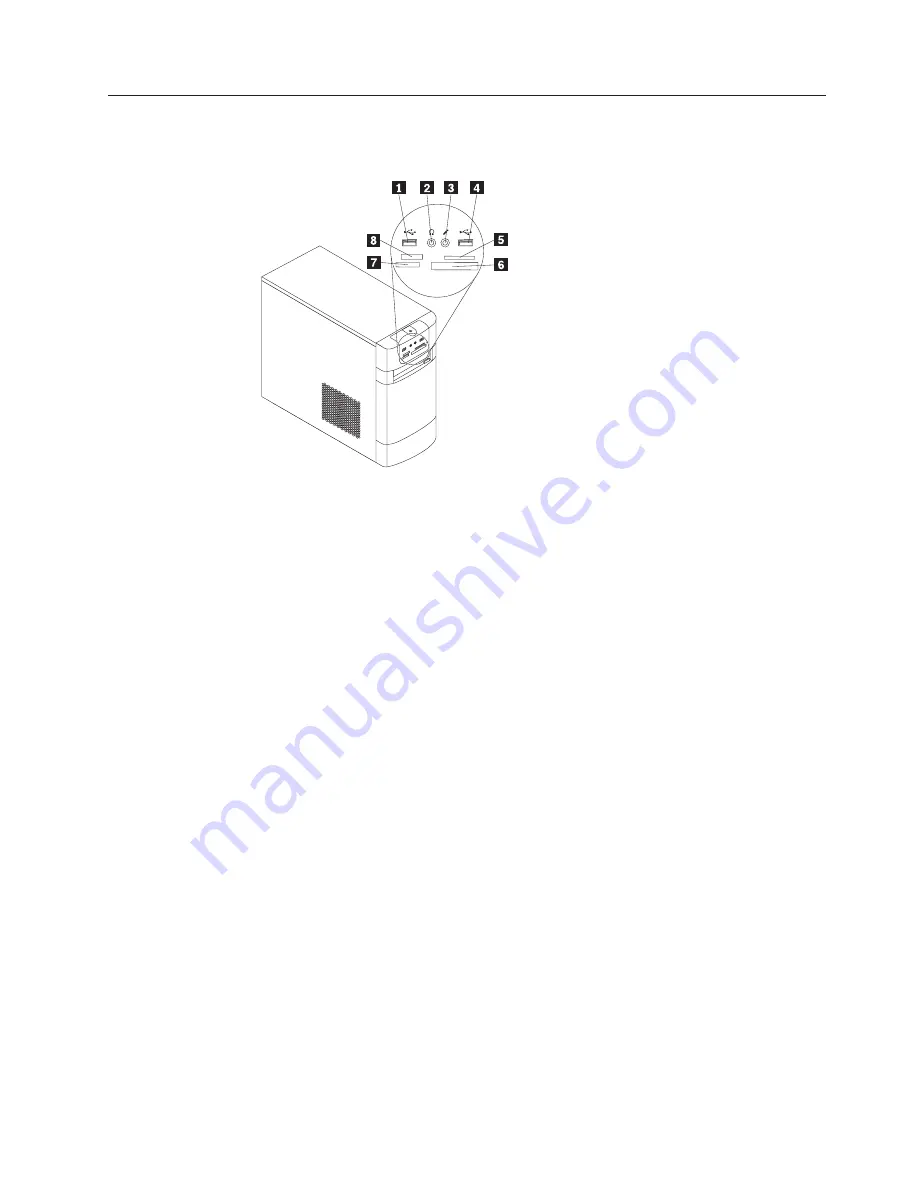
Locating
the
connectors
on
the
front
of
your
computer
The
following
illustration
shows
the
location
of
connectors
on
the
front
of
the
computer.
1
USB
connector
5
xD
(extreme
Digital)
card
slot
2
Headphone
connector
6
CF
(CompactFlash)
card
slot
3
Microphone
connector
7
SD
(Secure
Digital)
card
slot
4
USB
connector
8
MS
(Memory
Stick)
slot
Chapter
8.
Replacing
FRUs
(Type
7848)
83
Содержание 7848
Страница 1: ......
Страница 2: ......
Страница 3: ...Lenovo E200 Hardware Maintenance Manual ...
Страница 6: ...iv Lenovo E200 Hardware Maintenance Manual ...
Страница 10: ...4 Lenovo E200 Hardware Maintenance Manual ...
Страница 18: ...12 Lenovo E200 Hardware Maintenance Manual ...
Страница 19: ...Chapter 2 Safety information 13 ...
Страница 20: ... 18 kg 37 lbs 32 kg 70 5 lbs 55 kg 121 2 lbs 1 2 14 Lenovo E200 Hardware Maintenance Manual ...
Страница 24: ...18 Lenovo E200 Hardware Maintenance Manual ...
Страница 25: ...1 2 Chapter 2 Safety information 19 ...
Страница 26: ...20 Lenovo E200 Hardware Maintenance Manual ...
Страница 27: ...1 2 Chapter 2 Safety information 21 ...
Страница 34: ...28 Lenovo E200 Hardware Maintenance Manual ...
Страница 35: ...Chapter 2 Safety information 29 ...
Страница 36: ...1 2 30 Lenovo E200 Hardware Maintenance Manual ...
Страница 40: ...34 Lenovo E200 Hardware Maintenance Manual ...
Страница 41: ...1 2 Chapter 2 Safety information 35 ...
Страница 54: ...48 Lenovo E200 Hardware Maintenance Manual ...
Страница 58: ...52 Lenovo E200 Hardware Maintenance Manual ...
Страница 86: ...80 Lenovo E200 Hardware Maintenance Manual ...
Страница 114: ...108 Lenovo E200 Hardware Maintenance Manual ...
Страница 123: ......
Страница 124: ...Part Number 36 LNV LC00121 Printed in USA 1P P N 36 LNV LC00121 ...
















































