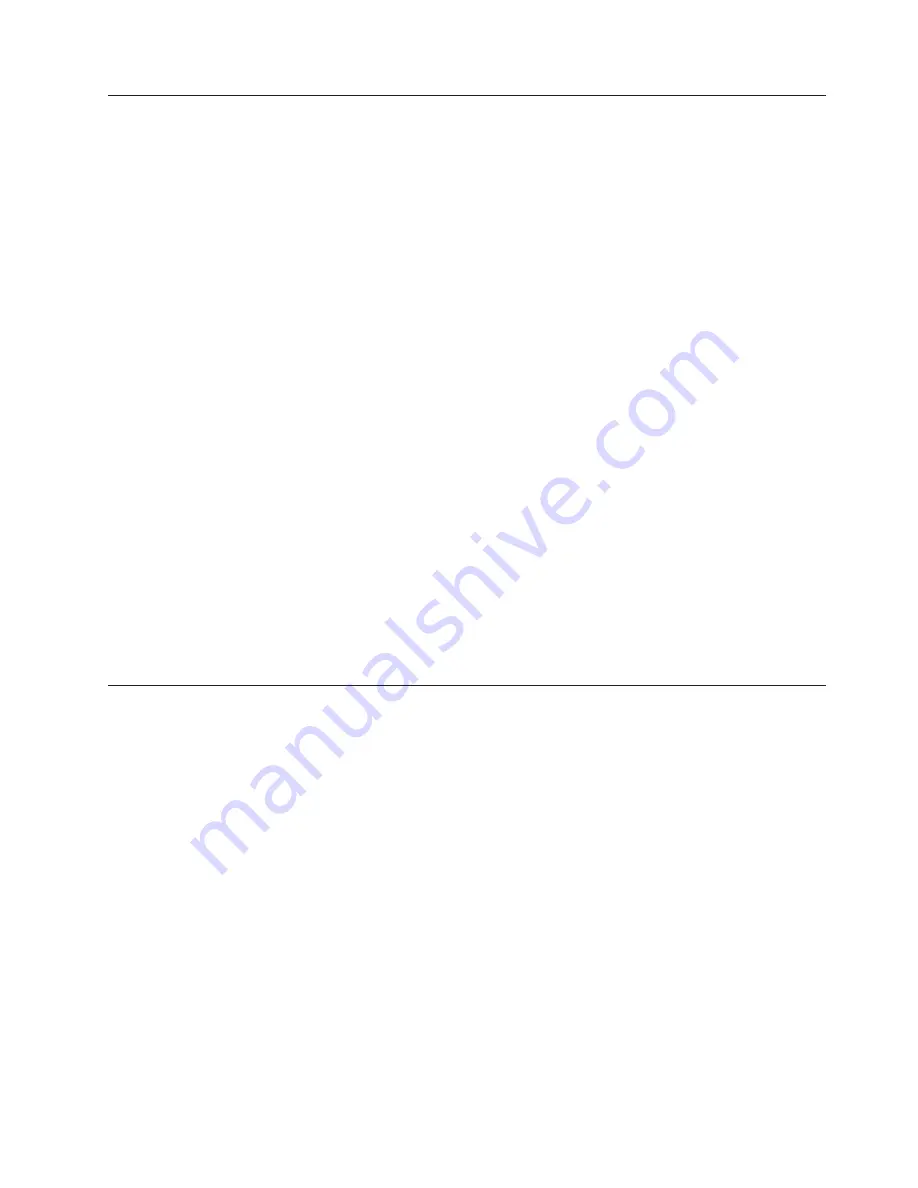
Selecting
a
startup
device
If
your
computer
does
not
start
up
from
a
device
such
as
the
disc,
diskette,
or
hard
disk
drive
as
expected,
use
one
of
the
following
procedures
to
select
a
startup
device.
Selecting
a
temporary
startup
device
Use
this
procedure
to
start
up
from
any
start
device.
Note:
Not
all
discs,
hard
disk
drives,
and
diskettes
are
bootable.
1.
Turn
on
your
computer.
2.
Repeatedly
press
the
F12
key,
until
the
Startup
Device
Manual
appears.
3.
Select
the
desired
startup
device
from
the
Startup
Device
Menu
and
press
Enter
to
begin.
Note:
Selecting
a
startup
device
from
the
Startup
Device
menu
does
not
permanently
change
the
startup
sequence.
Changing
the
startup
device
sequence
To
view
or
permanently
change
the
configured
startup
device
sequence,
do
the
following:
1.
Start
the
Setup
Utility
program.
See
“Starting
the
Setup
Utility
program”
on
page
49.
2.
Select
the
Startup
tab.
3.
Select
the
devices
for
the
Primary
Startup
Sequence.
4.
Select
Exit
from
the
Setup
Utility
menu
and
then
Save
Changes
and
Exit
.
If
you
have
changed
these
settings
and
want
to
return
to
the
default
settings,
select
Load
Optimal
Defaults
on
the
Exit
menu.
Exiting
from
the
Setup
Utility
program
When
you
finish
viewing
or
changing
settings,
press
Esc
to
return
to
the
Setup
Utility
program
menu
(you
might
have
to
press
Esc
several
times).
If
you
want
to
save
the
new
settings,
select
the
Exit
tab,
and
then
select
Save
Changes
and
Exit
.
Otherwise,
your
changes
will
not
be
saved.
Chapter
6.
Using
the
Setup
Utility
51
Содержание 7848
Страница 1: ......
Страница 2: ......
Страница 3: ...Lenovo E200 Hardware Maintenance Manual ...
Страница 6: ...iv Lenovo E200 Hardware Maintenance Manual ...
Страница 10: ...4 Lenovo E200 Hardware Maintenance Manual ...
Страница 18: ...12 Lenovo E200 Hardware Maintenance Manual ...
Страница 19: ...Chapter 2 Safety information 13 ...
Страница 20: ... 18 kg 37 lbs 32 kg 70 5 lbs 55 kg 121 2 lbs 1 2 14 Lenovo E200 Hardware Maintenance Manual ...
Страница 24: ...18 Lenovo E200 Hardware Maintenance Manual ...
Страница 25: ...1 2 Chapter 2 Safety information 19 ...
Страница 26: ...20 Lenovo E200 Hardware Maintenance Manual ...
Страница 27: ...1 2 Chapter 2 Safety information 21 ...
Страница 34: ...28 Lenovo E200 Hardware Maintenance Manual ...
Страница 35: ...Chapter 2 Safety information 29 ...
Страница 36: ...1 2 30 Lenovo E200 Hardware Maintenance Manual ...
Страница 40: ...34 Lenovo E200 Hardware Maintenance Manual ...
Страница 41: ...1 2 Chapter 2 Safety information 35 ...
Страница 54: ...48 Lenovo E200 Hardware Maintenance Manual ...
Страница 58: ...52 Lenovo E200 Hardware Maintenance Manual ...
Страница 86: ...80 Lenovo E200 Hardware Maintenance Manual ...
Страница 114: ...108 Lenovo E200 Hardware Maintenance Manual ...
Страница 123: ......
Страница 124: ...Part Number 36 LNV LC00121 Printed in USA 1P P N 36 LNV LC00121 ...






























