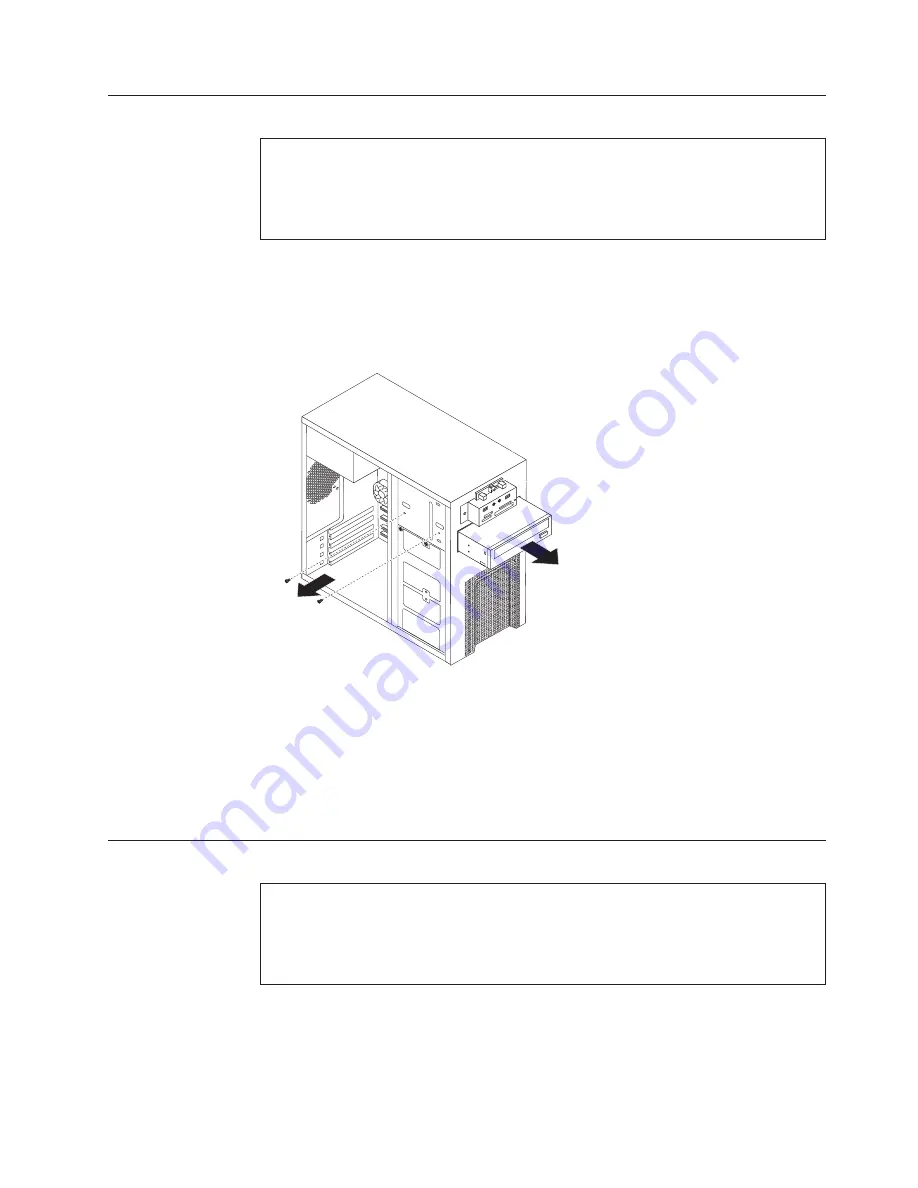
Replacing
an
optical
drive
Attention
Do
not
open
your
computer
or
attempt
any
repair
before
reading
and
understanding
the
“Important
safety
information”
in
the
ThinkCentre
Safety
and
Warranty
Guide
that
came
with
your
computer.
To
obtain
a
copy
of
the
ThinkCentre
Safety
and
Warranty
Guide
,
go
to:
http://www.lenovo.com/support
1.
Remove
the
computer
cover.
See
“Removing
the
computer
cover”
on
page
86.
2.
Remove
the
front
bezel.
See
“Removing
and
replacing
the
front
bezel”
on
page
88.
3.
Disconnect
the
power
cable
and
signal
cable
from
the
optical
drive.
4.
Remove
the
two
screws
that
secure
the
optical
drive
in
the
drive
bay.
5.
Slide
the
optical
drive
outward
until
remove
it
out
of
the
drive
bay.
6.
If
the
drive
you
are
replacing
has
jumpers
on
the
rear,
make
sure
the
jumpers
on
the
new
drive
are
in
the
same
exact
position
as
the
drive
being
replaced.
7.
Slide
the
new
drive
into
the
drive
bay
until
the
screws
holes
on
each
side
are
aligned
and
install
two
screws
in
each
side
of
the
drive.
8.
Reconnect
the
power
cable
and
signal
cable
to
the
new
optical
drive.
9.
Go
to
“Completing
the
FRU
replacement”
on
page
107.
Replacing
the
Media
Card
Reader
Attention
Do
not
open
your
computer
or
attempt
any
repair
before
reading
and
understanding
the
“Important
safety
information”
in
the
ThinkCentre
Safety
and
Warranty
Guide
that
came
with
your
computer.
To
obtain
a
copy
of
the
ThinkCentre
Safety
and
Warranty
Guide
,
go
to:
http://www.lenovo.com/support
This
section
provides
instructions
on
how
to
replace
the
Media
Card
Reader.
1.
Open
the
front
bezel.
See
“Removing
and
replacing
the
front
bezel”
on
page
88.
2.
Locate
the
Media
Card
Reader.
See
“Locations”
on
page
84
Chapter
8.
Replacing
FRUs
(Type
7848)
105
Содержание 7848
Страница 1: ......
Страница 2: ......
Страница 3: ...Lenovo E200 Hardware Maintenance Manual ...
Страница 6: ...iv Lenovo E200 Hardware Maintenance Manual ...
Страница 10: ...4 Lenovo E200 Hardware Maintenance Manual ...
Страница 18: ...12 Lenovo E200 Hardware Maintenance Manual ...
Страница 19: ...Chapter 2 Safety information 13 ...
Страница 20: ... 18 kg 37 lbs 32 kg 70 5 lbs 55 kg 121 2 lbs 1 2 14 Lenovo E200 Hardware Maintenance Manual ...
Страница 24: ...18 Lenovo E200 Hardware Maintenance Manual ...
Страница 25: ...1 2 Chapter 2 Safety information 19 ...
Страница 26: ...20 Lenovo E200 Hardware Maintenance Manual ...
Страница 27: ...1 2 Chapter 2 Safety information 21 ...
Страница 34: ...28 Lenovo E200 Hardware Maintenance Manual ...
Страница 35: ...Chapter 2 Safety information 29 ...
Страница 36: ...1 2 30 Lenovo E200 Hardware Maintenance Manual ...
Страница 40: ...34 Lenovo E200 Hardware Maintenance Manual ...
Страница 41: ...1 2 Chapter 2 Safety information 35 ...
Страница 54: ...48 Lenovo E200 Hardware Maintenance Manual ...
Страница 58: ...52 Lenovo E200 Hardware Maintenance Manual ...
Страница 86: ...80 Lenovo E200 Hardware Maintenance Manual ...
Страница 114: ...108 Lenovo E200 Hardware Maintenance Manual ...
Страница 123: ......
Страница 124: ...Part Number 36 LNV LC00121 Printed in USA 1P P N 36 LNV LC00121 ...




























