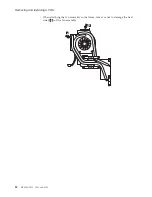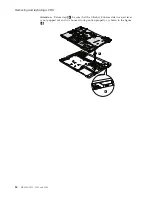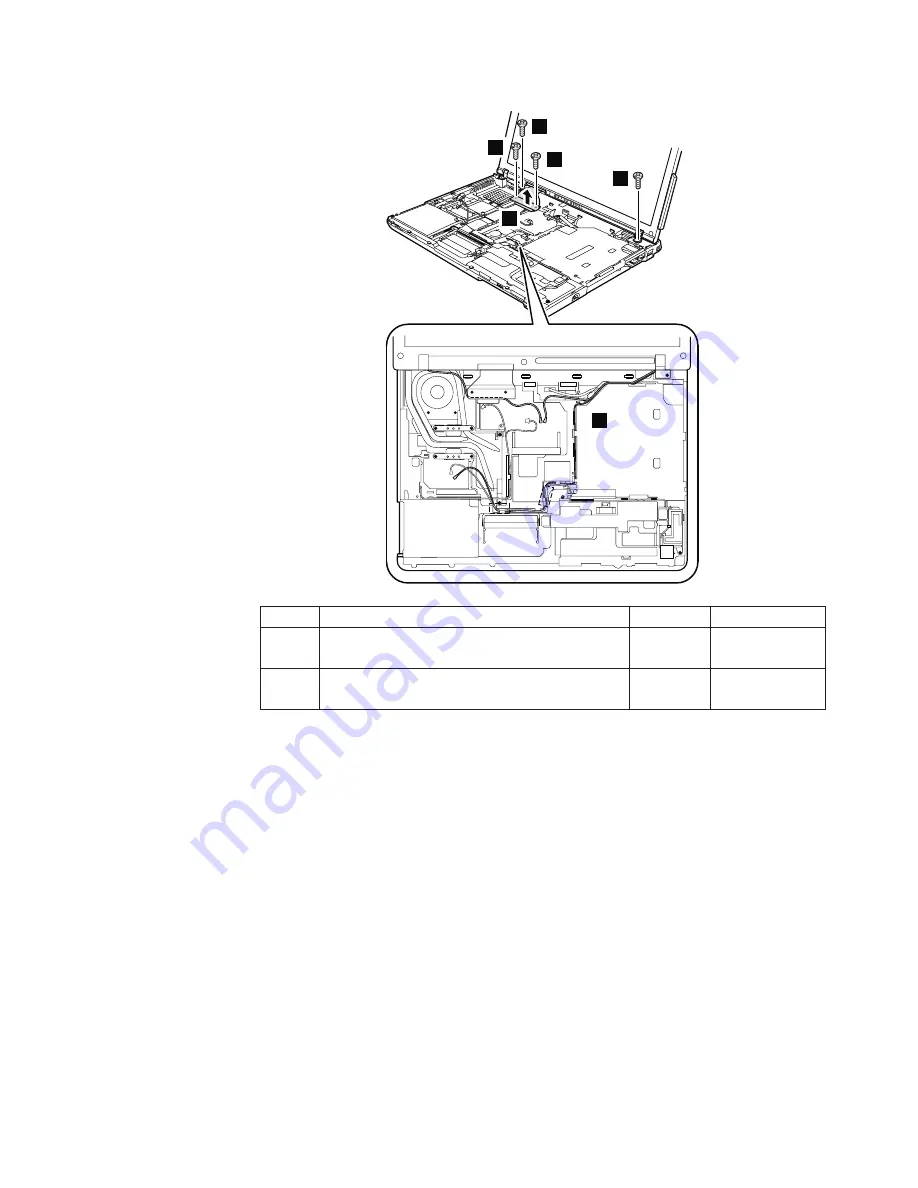
5
4
3
3
4
6
Step
Screw
(quantity)
Color
Torque
3
M2
×
5
mm,
flat-head,
nylon-coated
(2)
Black
0.196
Nm
(2.0
kgfcm)
4
M2
×
5
mm,
flat-head,
nylon-coated
(2)
Black
0.296
Nm
(3.0
kgfcm)
In
step
6
,
release
the
antenna
cables
from
the
cable
guides.
Notes:
1.
Route
the
antenna
cables
along
the
cable
guides.
When
you
route
the
cables,
do
not
tense
them.
To
do
so,
the
cables
may
get
damaged
by
the
cable
guides
of
the
frame,
and
may
cause
a
broken
wire.
2.
Make
sure
that
the
connector
5
is
attached
firmly.
(continued)
Removing
and
replacing
a
FRU
ThinkPad
Z60m
85
Содержание 2529E8U
Страница 2: ......
Страница 3: ...ThinkPad Z60m Hardware Maintenance Manual ...
Страница 6: ...iv MT 2529 2530 2531 and 2532 ...
Страница 8: ...2 MT 2529 2530 2531 and 2532 ...
Страница 86: ...2 3 Removing and replacing a FRU 80 MT 2529 2530 2531 and 2532 ...
Страница 92: ...7 7 Removing and replacing a FRU 86 MT 2529 2530 2531 and 2532 ...
Страница 118: ...3a 3b 6 5 4 continued Removing and replacing a FRU 112 MT 2529 2530 2531 and 2532 ...
Страница 122: ...5 4 4 4 4 5 Removing and replacing a FRU 116 MT 2529 2530 2531 and 2532 ...
Страница 124: ...Wireless LAN antenna cable AUX black a Removing and replacing a FRU 118 MT 2529 2530 2531 and 2532 ...
Страница 129: ...Overall 1 2 a 4 5 3 7 8 10 12 13 14 15 16 b 17 18 19 20 21 22 c 23 24 25 9 6 11 Parts list ThinkPad Z60m 123 ...
Страница 149: ...LCD FRUs a b c d 1 2 3 7 8 9 10 4 5 6 e Parts list ThinkPad Z60m 143 ...
Страница 164: ...Part Number 39T6195_01 1P P N 39T6195_01 ...