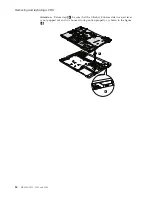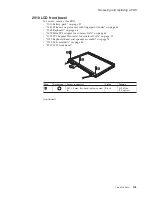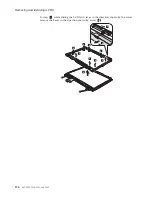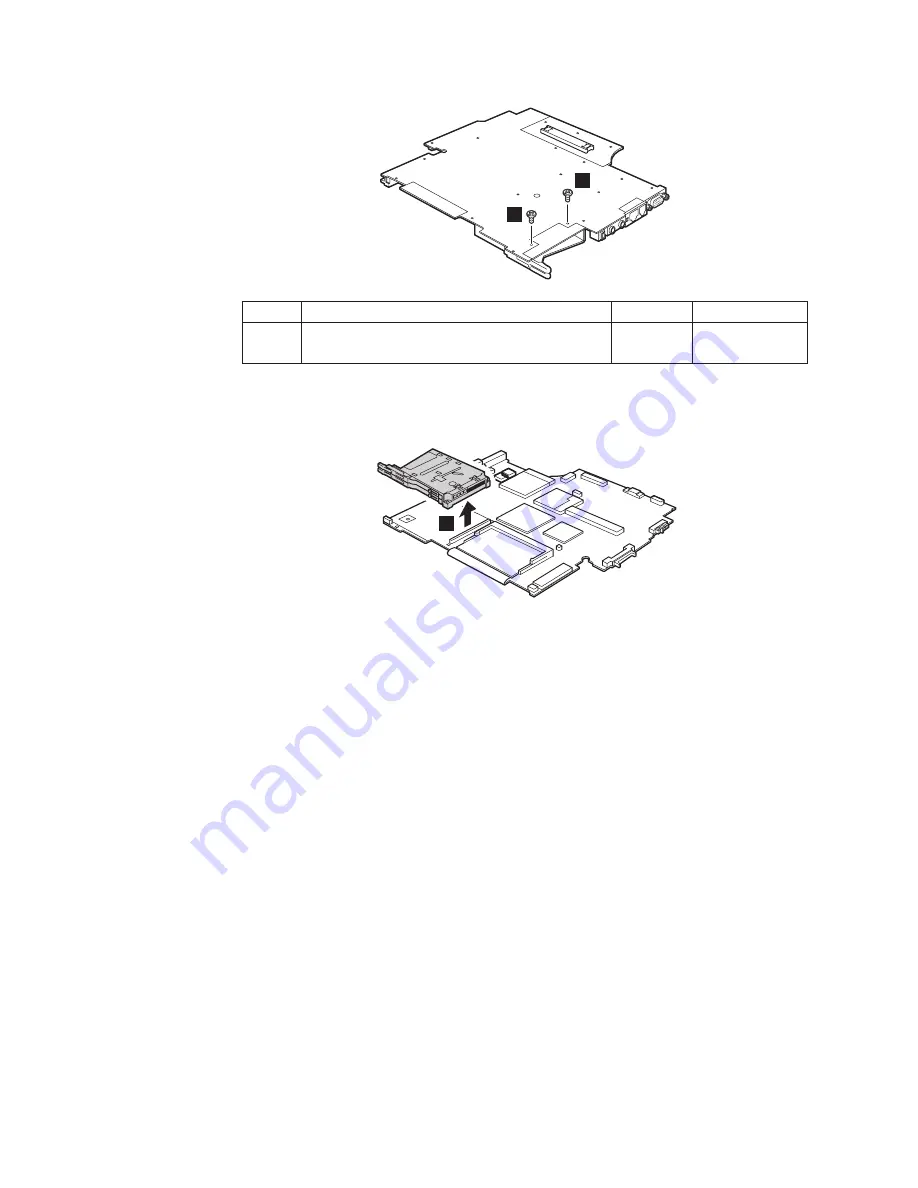
1
1
Step
Screw
(quantity)
Color
Torque
1
M2
×
3
mm,
flat-head,
nylon-coated
(2)
Silver
0.196
Nm
(2.0
kgfcm)
Turn
over
the
system
board,
and
then
disconnect
the
PC
Card/ExpressCard
slots
assembly
from
the
system
board.
2
When
installing:
Make
sure
that
the
connector
of
PC
Card/ExpressCard
slots
assembly
is
attached
to
the
system
board
firmly.
Removing
and
replacing
a
FRU
102
MT
2529,
2530,
2531,
and
2532
Содержание 2529E8U
Страница 2: ......
Страница 3: ...ThinkPad Z60m Hardware Maintenance Manual ...
Страница 6: ...iv MT 2529 2530 2531 and 2532 ...
Страница 8: ...2 MT 2529 2530 2531 and 2532 ...
Страница 86: ...2 3 Removing and replacing a FRU 80 MT 2529 2530 2531 and 2532 ...
Страница 92: ...7 7 Removing and replacing a FRU 86 MT 2529 2530 2531 and 2532 ...
Страница 118: ...3a 3b 6 5 4 continued Removing and replacing a FRU 112 MT 2529 2530 2531 and 2532 ...
Страница 122: ...5 4 4 4 4 5 Removing and replacing a FRU 116 MT 2529 2530 2531 and 2532 ...
Страница 124: ...Wireless LAN antenna cable AUX black a Removing and replacing a FRU 118 MT 2529 2530 2531 and 2532 ...
Страница 129: ...Overall 1 2 a 4 5 3 7 8 10 12 13 14 15 16 b 17 18 19 20 21 22 c 23 24 25 9 6 11 Parts list ThinkPad Z60m 123 ...
Страница 149: ...LCD FRUs a b c d 1 2 3 7 8 9 10 4 5 6 e Parts list ThinkPad Z60m 143 ...
Страница 164: ...Part Number 39T6195_01 1P P N 39T6195_01 ...