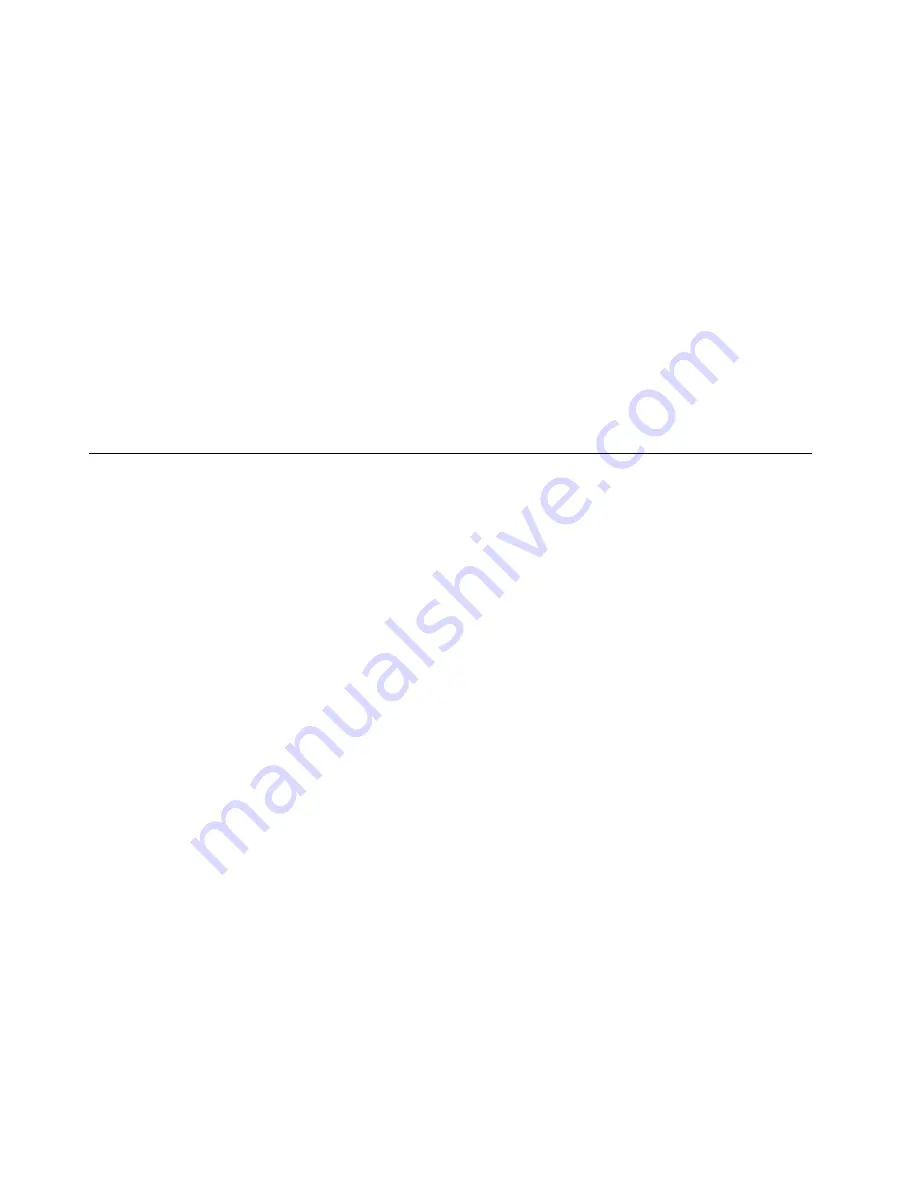
Use antivirus programs
The computer is preinstalled with an antivirus program to help you guard against, detect, and eliminate
viruses.
Lenovo provides a full version of antivirus software on the computer with a free 30-day subscription. After 30
days, you must renew the license to continue receiving the antivirus software updates.
Note:
Virus definition files must be kept up-to-date to guard against new viruses.
For more information about how to use your antivirus software, refer to the help system of your antivirus
software.
Use Computrace Agent software embedded in firmware (for selected
models)
The Computrace Agent software is an IT asset management and computer theft recovery solution. The
software detects if changes have been made on the computer, such as hardware, software, or the computer
call-in location. You might have to purchase a subscription to activate the Computrace Agent software.
Use BIOS security solutions
This section provides BIOS solutions to secure your computer and information.
Erase all storage drive data
It is recommended that you erase all storage drive data before recycling a storage drive or the computer.
To erase all storage drive data:
1. Set a hard disk password for the storage drive you will recycle. See “Use passwords” on page 18.
2. Restart the computer. When the logo screen is displayed, press F1 or Fn+F1.
3. Select
Security
➙
Hard Disk Password
➙
Security Erase HDD Data
and press Enter.
4. Select the storage drive you will recycle and press Enter.
5. A message is displayed, prompting you to confirm the operation. Select
Yes
and press Enter. The
erasing process begins.
Note:
During the erasing process, the power button and the keyboard are disabled.
6. After the erasing process is completed, a message is displayed, prompting you to reset the system.
Select
Continue
.
Note:
Depending on the storage drive capacity, the erasing process will take half an hour to three hours.
7. After the resetting process is completed, one of the following will happen:
• If the data on the system storage drive is erased, you will be prompted that no operating system is
available.
• If the data on the non-system storage drive is erased, the computer restarts automatically.
Use the cover presence switch
The cover presence switch prevents the computer from logging in to the operating system when the
computer cover is not properly installed or closed.
To enable the cover presence switch connector on the system board:
1. Restart the computer. When the logo screen is displayed, press F1 or Fn+F1.
20
M75s-1 User Guide
Содержание 11A9000DUK
Страница 1: ...M75s 1 User Guide ...
Страница 6: ...iv M75s 1 User Guide ...
Страница 12: ...29 M 2 Wi Fi card slot 30 PCI Express x16 graphics card slot 31 System fan connector 6 M75s 1 User Guide ...
Страница 22: ...16 M75s 1 User Guide ...
Страница 28: ...22 M75s 1 User Guide ...
Страница 46: ...40 M75s 1 User Guide ...
Страница 49: ...5 Disassemble the vertical stand 6 Assemble the vertical stand Chapter 7 CRU replacement 43 ...
Страница 78: ...72 M75s 1 User Guide ...
Страница 82: ...76 M75s 1 User Guide ...
Страница 106: ...Ukraine RoHS India RoHS RoHS compliant as per E Waste Management Rules Mainland China RoHS 100 M75s 1 User Guide ...
Страница 112: ...106 M75s 1 User Guide ...
Страница 115: ......
Страница 116: ......






























