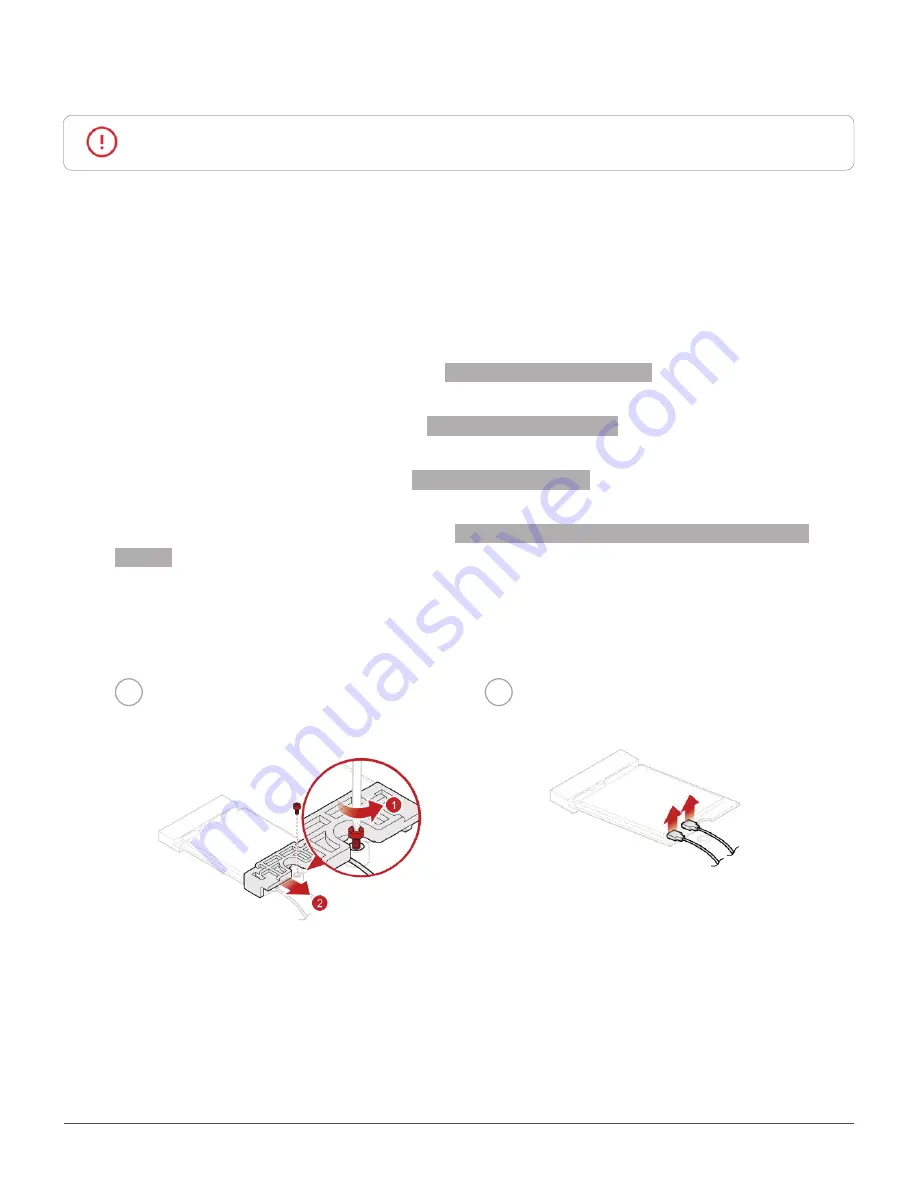
Replacing CRUs
34
Replacing the Wi-Fi card
Attention
Do not open your computer or attempt any repairs before reading the
Important
Product Information Guide
.
1
Remove any media from the drives and turn off all connected devices and the computer.
2
Disconnect all power cords from electrical outlets and disconnect all cables that are connected to
the computer.
3
Remove the computer cover. For details, see
4
Remove the storage drive. For details, see
5
Remove the system fan. For details, see
6
Remove the PCI Express card. For details, see
Replacing the PCI Express card and PCI Express card
7
Depending on your computer model, refer to one of the following to replace the Wi-Fi card.
• Type 1
1
2
Содержание 10MY
Страница 35: ...Replacing CRUs 35 3 4 5 6 Type 2 1 2 ...
















































