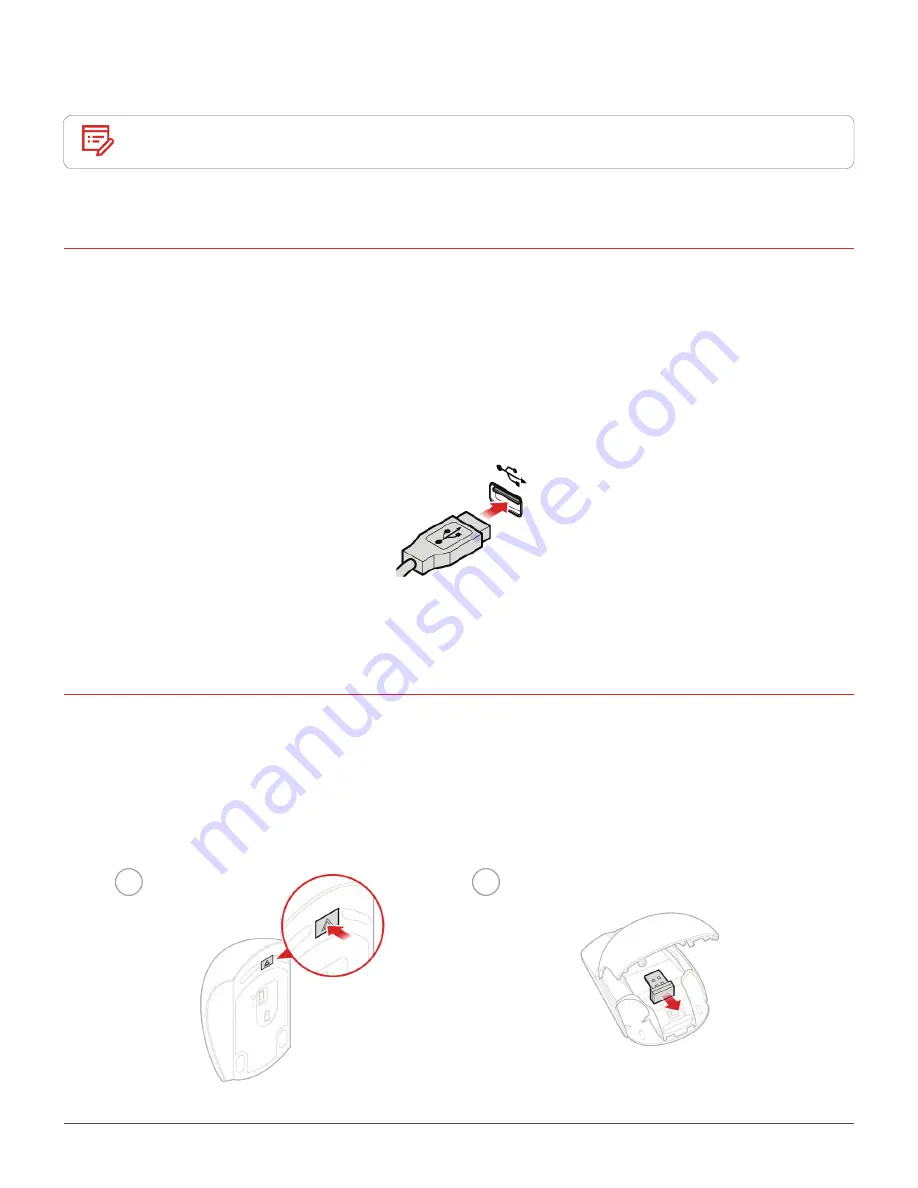
Replacing CRUs
20
Replacing the mouse or wireless mouse
Note
The wireless mouse is available only on some models.
Replacing the mouse
1
Turn off the computer and disconnect all power cords from electrical outlets.
2
Disconnect the old mouse cable from the computer.
3
Connect a new mouse to the appropriate connector on the computer.
Replacing the wireless mouse
1
Disconnect the USB dongle from your computer. Then, remove your old wireless mouse.
2
Remove the new wireless mouse from the package.
3
Replace the wireless mouse.
1
2
Содержание 10MY
Страница 35: ...Replacing CRUs 35 3 4 5 6 Type 2 1 2 ...






























