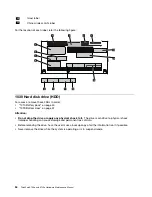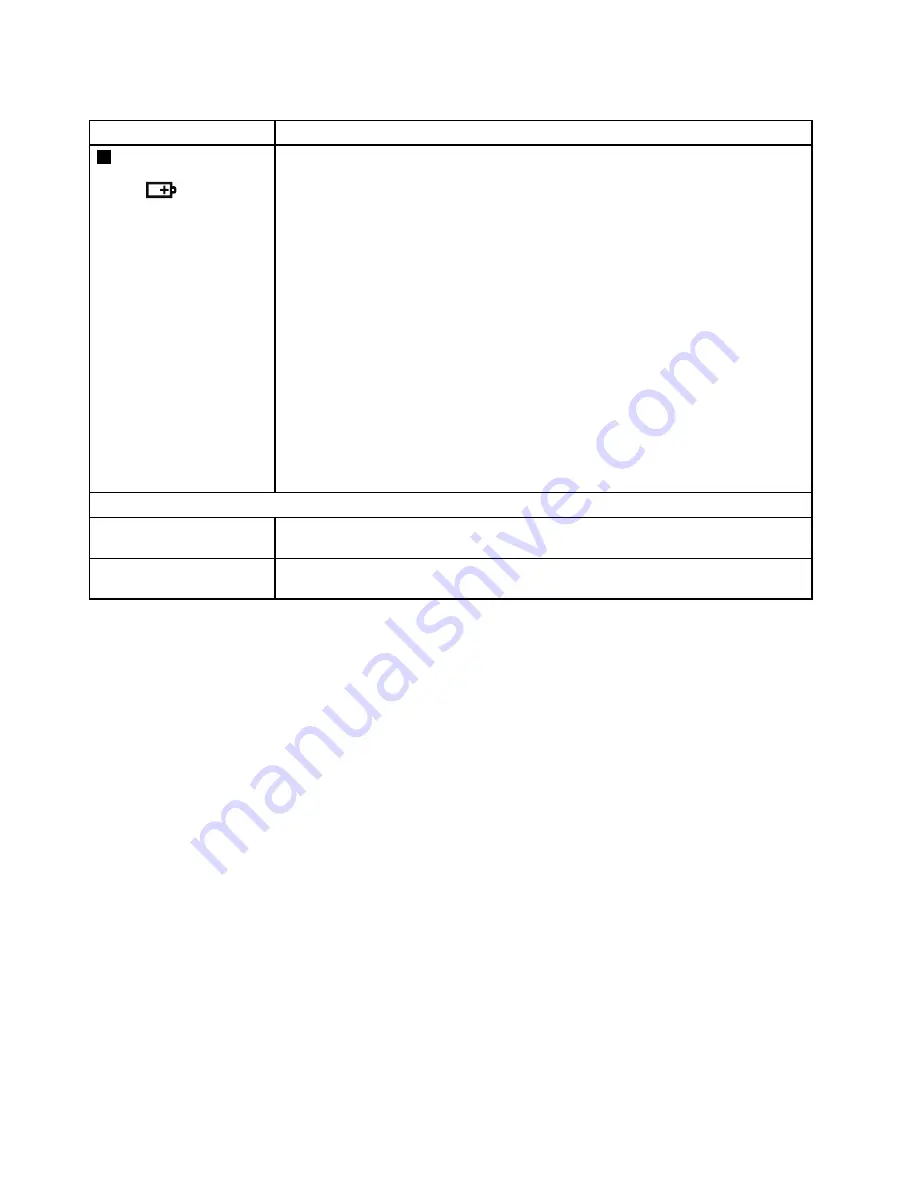
Table 6. Status indicators (continued)
Indicator
Meaning
3
Battery status
Green:
The battery has more than 20% charge.
Orange:
The battery has between 5% and 20% charge.
Fast blinking orange:
The battery has less than 5% charge.
Note:
The battery may be charging.
Slow blinking orange:
The battery is being charged. When it reaches 20%, the
blinking color changes to green.
Slow blinking green:
The battery has between 20% and 80% charge, and
charging is continuing. When the battery reaches 80%
charge, blinking stops, but the charging may continue
until the battery is 100% charged.
Quick blinking orange:
An error has been occurred in the battery.
The battery status
indicator is off:
The battery pack of the computer is detached.
Note:
If the computer is operating on battery power, the battery status indicator does
not work while the computer is turned off or is in sleep (standby) mode or hibernation
mode.
On-screen indicators:
Following indicators are displayed on the screen.
Caps lock
Caps Lock mode is enabled. You can enter all alphabetic characters (A-Z) in uppercase
without pressing the Shift key.
Wireless status
Press Fn+F5 to enable or disable the wireless features. You can quickly change the
power state of each feature in the list.
40
ThinkPad X100e and X120e Hardware Maintenance Manual
Содержание 059624U
Страница 1: ...ThinkPad X100e and X120e Hardware Maintenance Manual ...
Страница 6: ...iv ThinkPad X100e and X120e Hardware Maintenance Manual ...
Страница 18: ...12 ThinkPad X100e and X120e Hardware Maintenance Manual ...
Страница 19: ...Chapter 1 Safety information 13 ...
Страница 22: ...16 ThinkPad X100e and X120e Hardware Maintenance Manual ...
Страница 26: ...20 ThinkPad X100e and X120e Hardware Maintenance Manual ...
Страница 50: ...44 ThinkPad X100e and X120e Hardware Maintenance Manual ...
Страница 54: ...48 ThinkPad X100e and X120e Hardware Maintenance Manual ...
Страница 69: ...Table 16 Removal steps of keyboard continued 3 4 5 6 7 7 8 Chapter 8 Removing and replacing a FRU 63 ...
Страница 94: ...88 ThinkPad X100e and X120e Hardware Maintenance Manual ...
Страница 120: ...LCD FRUs 1 4 3 2 5 7 6 114 ThinkPad X100e and X120e Hardware Maintenance Manual ...
Страница 132: ...126 ThinkPad X100e and X120e Hardware Maintenance Manual ...
Страница 135: ......
Страница 136: ...Part Number 63Y0640_02 Printed in 1P P N 63Y0640_02 63Y0640_02 ...