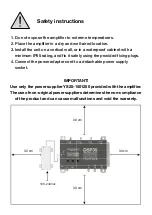ADVANCED
ADVANCED SETTINGS
ADVANCED
>DC: 12V
Select the
DC
voltage setting function and press
⏎
,
press the
keys to select the voltage 12V or 24V
then press
⏎
to con
fi
rm.
ADVANCED
>DC: 24V
DC : 12V
>PSW: 000
Select
PSW
and press
⏎
,
press the
keys
to select the first figure from the right. Press
⏎
to confirm. Repeat for the other
fi
gures and press
⏎
to con
fi
rm.
DC : 12V
>PSW: 000
PSW: 000
>THR: 55dBuV
Select
THR
,
the
AUTO-TUNING
and
MONITOR
miminum threshold function and press
⏎
.
Use
the
keys to select the required value and press
⏎
to con
fi
rm.
REMOTE POWER SUPPLY
PROTECTION PASSCODE
AUTO-TUNING INPUTS
THRESHOLD
Adj. from 45 to 90dB
μ
V
Press the keys
at the same time to go
back to the main menu from anywhere in the
ADVANCED menu.
FILTERS AMPLITUDE
PSW: 000
>BW : 8MHz
Select
BW
and press
⏎
,
press the
keys to
select a non standard
fi
lter bandwidth. Press
⏎
to
con
fi
rm.
FAST A.C.G.
For a faster Automatic Control Gain A.C.G. action
select
ON
and press
⏎
to con
fi
rm.
THR: 55dBuV
>FAST: OFF
THR: 55dBuV
>FAST: ON