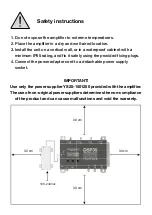Programming via display
1.
Press
⏎
to activate the display
2.
Press
⏎
for three seconds to enter the
programming menu
OUTPUT
>LEV:110dBuV
Confirmation
Key
Menu browsing
keys
Display LDC 2 x 12
Pointer to
scroll figures
Function
Selector
Note: the display will go out after 3 minutes if inactive, but the menu will remain open
on the last selected function. Press any key to continue.
Firmware rel. 1.5
Hardware rel. 5.0
4G