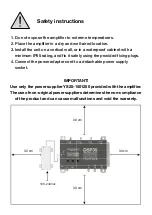To begin the automatic programming,
AUTO-
TUNING,
place the pointer --- below
AUTO
. Press
⏎
to proceed.
Automatic channel scan and memorization
Setting higher output levels than the one
obtained through the AUTO-TUNING could
reduce the quality of the received signals.
TUNING
AUTO MAN
TUNING
> > >
OUTPUT
>LEV:110dBuV
>DC: 12V
DC V1: OFF
DC U2: OFF
>DC U3: ON
>THR: 55dBuV
START
If necessary set up the
THR
(minimum thresold)
level or leave the default 55dB
μ
V.
THR: 55dBuV
>START
Press again
⏎
to confirm the scanning and tuning
.
If the number of the memorized MUX is lower
than expected try reducing the THR level and
restart the AUTO-TUNING procedure.
To stop the AUTO-TUNING procedure press
⏎
for 5 seconds.
To begin the
AUTO-TUNING
procedure connect the antenna(s) to the
DSP35-4G
inputs, then follow the operations described below.
The amplifier
DSP35-4G
will start scanning from the
input [1] for BIII band and the UHF inputs [2], [3] and
[4] in sequence. The scanning/tuning procedure
require around two minutes.
Before the MUX scanning, the
DSP35-4G
requires
the selection of the inputs voltage 12V or 24V and
the activation, if required, of the remote powering
for each input. The remote powering is required in
case of active antennas or external pre-amplifiers.
When the
AUTO-TUNING
procedure is completed
the display will show the maximum output level
optimized for the number of MUX automatically
found and saved. Press
⏎
to con
fi
rm and complete
the procedure. To change the output level press the
keys
then press
⏎
to con
fi
rm.