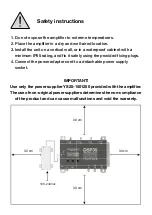Press
to position the function selector > on
ADD 1 CH
and press
⏎
.
>ADD 1 CH
PREAMP: ON
To add a
fi
lter for two channels with two adjacent
MUX press
and select
ADD 2 CH
.
Press
⏎
to
con
fi
rm. Select the
fi
rst channel with the
keys.
The second channel will automatically appear in se-
cond position. Press
⏎
to con
fi
rm.
> 5-> 5 L 65
PREAMP: ON
>ADD 2 CH
ADD 1 CH
> 9<>10 L 65
PREAMP: ON
CH DELETED
Position the function selector
on MUX
fi
ltering or
MUX conversion using
then keep pressed
⏎
for
fi
ve seconds.
To activate the
fi
ltering function on a single MUX
set the desired channel through the
keys, then
press
⏎
twice to con
fi
rm.
> 5-> 5 L 65
PREAMP: ON
To activate the
fi
ltering and conversion function on
a single MUX set the desired input channel through
the
keys and press
⏎
to con
fi
rm. Select the
output channel required for the conversion through
the
keys then press
⏎
to con
fi
rm.
MUX CONVERSION
SINGLE MUX FILTERING
TWO MUX FILTERING
The L figure shows the input level of the selected MUX in
dB
μ
V.
DELETE FILTER
> 5-> 5 L 65
PREAMP: ON
> 5-> 8 L 65
PREAMP: ON
Output conversions up to the UHF channel 69
are permitted.
DAB FILTER
PREAMP: ON
> VHF-DAB
To activate the single 65MHz DAB
fi
lter press
until
the
fi
gure
VHF-DAB
is shawn, then press
⏎
to con
fi
rm.
FILTERS OVERLAPPING
>10<> 8*L 70
8<> 8*L 65
The selection of two or more output
fi
lters with the
same frequency is allowed but marked with
*