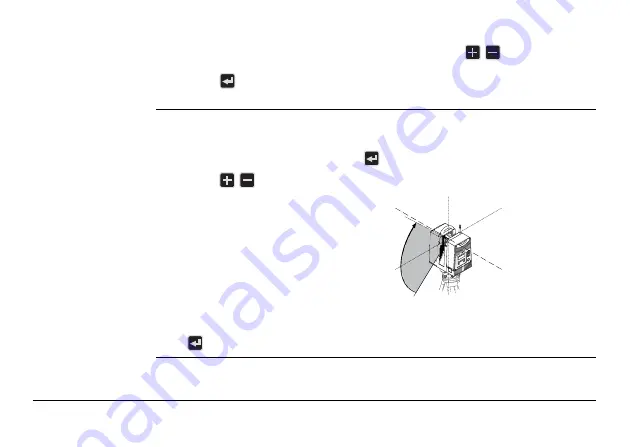
Preparing to Scan
61
You can switch between the predefined scan ranges using
/
.
If you press
in the submenu of the predefined scan ranges the vertical range can
be defined separately.
Defining vertical
scan range sepa-
rately
The display changes:
V 0 - 0
= Definition of the vertical range.
The first value is the start position. Use
to change to the second value (end posi-
tion). Press
/
to increase/decrease the values by 5°.
Press
again to return to the predefined vertical scan ranges.
For example:
V 45 - 135
HDS6000_017
135°
45°






























