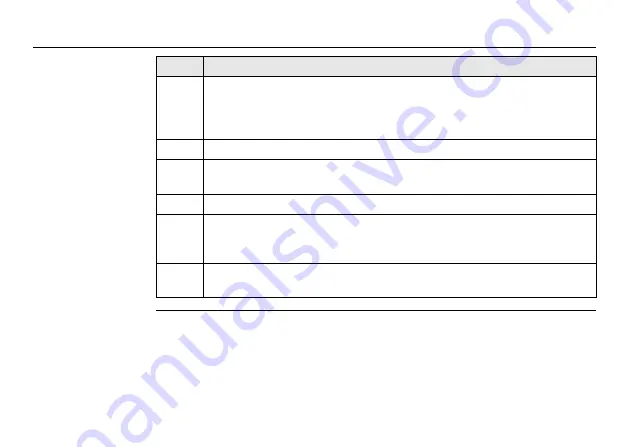
36
Setting Up the Instrument
3.
Inspect the tripod from various sides and correct its position so that the
tripod plate is roughly horizontal and above the ground point. You may use
the tribrach’s optical plummet to help place the tripod over the ground
point.
4.
Push the tripod legs firmly into the ground.
5.
Look through the optical plummet and turn the tribrach’s foot screws so
that the optical plummet is centered on the ground point.
6.
Adjust the tripod legs to level the circular level.
7.
Place the instrument on the tribrach and secure it with the tribrach’s
locking knob. Make sure that the instrument is levelled by checking the
built-in circular level.
)
Please see also the "Scanning with HDS6000" section in the
Cyclone docu-
mentation for more information.
Step
Description






























