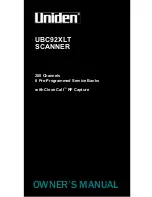47
Available commands:
Command
Function
View
Switch between 2D planar view
and 3D view
.
Colourise
Switch between coloured
and black & white
inten-
sity display.
Scan &
Image
Return to
Field of View
menu and start scan and image
acquisition of all scan areas as listed in the
Scan List
.
Scan
Return to
Field of View
menu and start a scan only of all
scan areas as listed in the
Scan List
.
Fence
Select the scan area by fencing the area. In activated mode
the icon turns green.
Add Scan
Add fenced scan area to
Scan List
.
Detail Scan
Parameter
Open the
Detail Scan Parameter
menu to define the reso-
lution settings for all scans defined in the Scan Viewer.
View Scan
List
View
Scan List
of selected scan areas.
Pan
Pan mode to move current scan on screen. In activated mode
the icon turns green.
Содержание ScanStation P16
Страница 1: ...Leica ScanStation P16 System Field Manual Version 4 0 English ...
Страница 9: ...ScanStation P16 Description of the System 9 ...
Страница 33: ...ScanStation P16 Remote Control 33 ...
Страница 73: ...ScanStation P16 Scanning 73 ...
Страница 141: ...ScanStation P16 Tools 141 ...