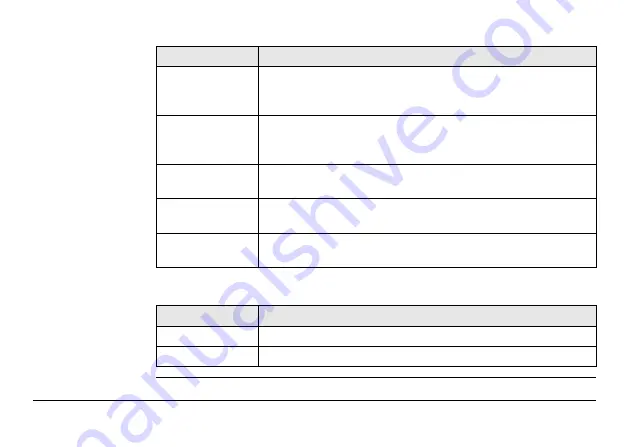
ScanStation P16, Configuration
119
Available commands:
Field
Description
Handle check
before scan
Switch on/off a quick distance measurement to the zenith direc-
tion prior to a scan or image acquisition. When handle is
detected a warning message informs to remove the handle.
Activate scan
viewer after
scan
Switch on/off the display of the
Scan Viewer
at the end of a
scan. When disabled the
Scan Parameters
screen opens after
a scan has been finished.
Fan Cooling
Switch on/off the cooling ventilator. Default after each scanner
start is on.
Guiding Beam
Switch on/off the red laser as a guiding beam. Default after
each scanner start is off.
Switch on by
Power
Enable/disable automatic booting when connected to power.
Command
Function
Cont
Confirm and return to the
Configuration Menu
.
Shift -> Reset
Delete the View.config file to reset the instrument.
Содержание ScanStation P16
Страница 1: ...Leica ScanStation P16 System Field Manual Version 4 0 English ...
Страница 9: ...ScanStation P16 Description of the System 9 ...
Страница 33: ...ScanStation P16 Remote Control 33 ...
Страница 73: ...ScanStation P16 Scanning 73 ...
Страница 141: ...ScanStation P16 Tools 141 ...
















































