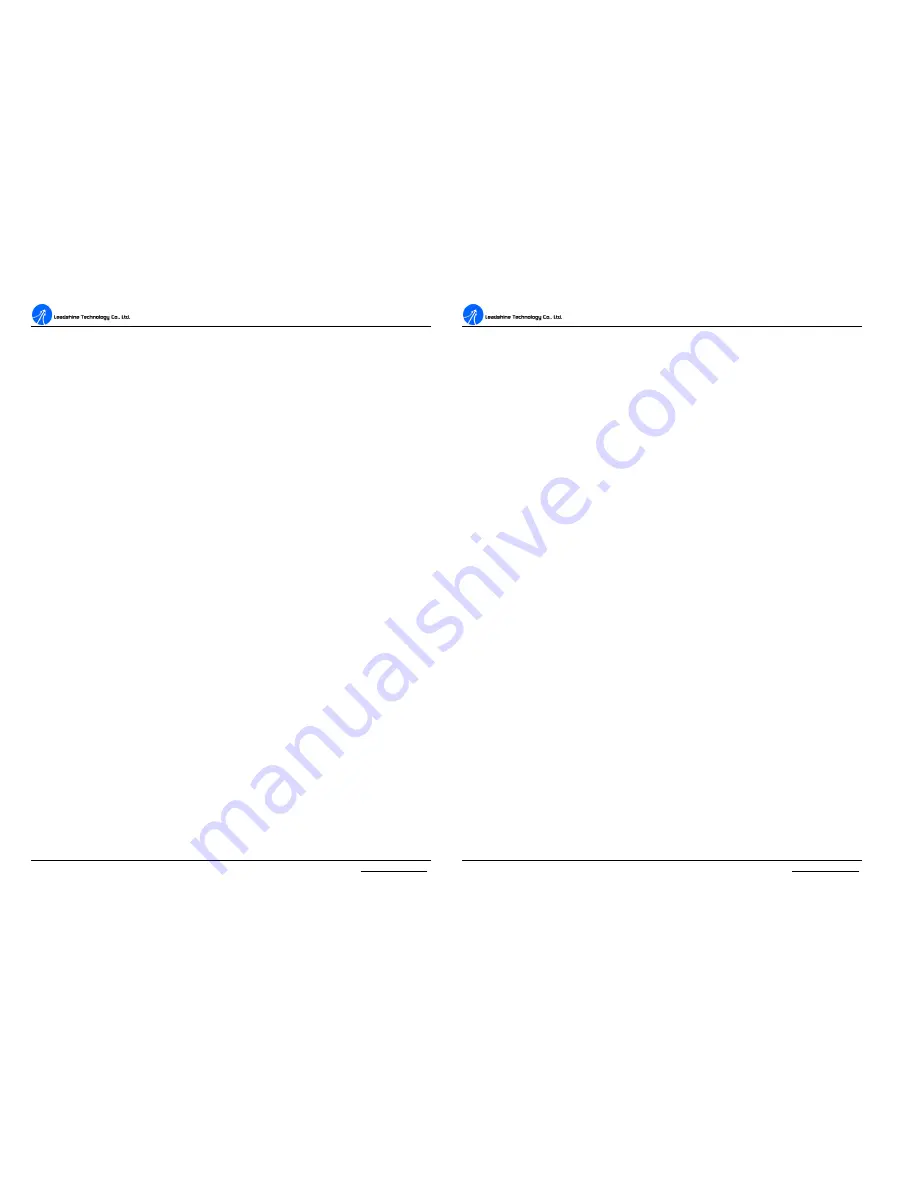
A
A
C
C
S
S
6
6
0
0
6
6
D
D
i
i
g
g
i
i
t
t
a
a
l
l
A
A
C
C
S
S
e
e
r
r
v
v
o
o
d
d
r
r
i
i
v
v
e
e
M
M
a
a
n
n
u
u
a
a
l
l
R
R
e
e
v
v
1
1
.
.
0
0
Tel: (86)755-26434369
42
Website: www.leadshine.com
Control Signal Input Mode
In
InputMode tab
of
Position Parameter
window, the user can configure control
signal input modes.
DirectionDef: Direction Definition.
Used to change the default movement
direction to a specific input level (High or Low) in the DIR pins. Only active in
PUL/DIR mode.
CommandType: Command Type
of control signal, including PUL/DIR and
CW/CCW. Set this parameter according to
Command Type
of motion controller.
ActiveEdge: Active Edge.
The user can set the triggered edge of pulse command
signal in this panel. When the drive works in CW/CCW mode, no matter what level is
at fixed level terminal, the drive can works properly.
More Informaiton about ProTuner
T_Speed_Par tab
In
Tuning->PositionLoop-> T_Speed_Par
tab, the user can set velocity profile for
self motion test and tuning, including Maximum Speed, Acceleration, position move
Distance of trapezoidal velocity profile, and Interval, Repeat Times of self motion
test.
V_top: Maximum Speed
.
The maximum speed of trapezoidal velocity profile. Its
unit is RPM.
Accel: Acceleration
.
The acceleration of trapezoidal velocity profile. Its unit is (r/s)/s.
Length: Distance
.
The distance required to move. Its unit is pulse (count).
Interval:
The interval between positive rotation and negative movement.
Repeat_times:
The repeat times of positive and negative movement.
A
A
C
C
S
S
6
6
0
0
6
6
D
D
i
i
g
g
i
i
t
t
a
a
l
l
A
A
C
C
S
S
e
e
r
r
v
v
o
o
d
d
r
r
i
i
v
v
e
e
M
M
a
a
n
n
u
u
a
a
l
l
R
R
e
e
v
v
1
1
.
.
0
0
Tel: (86)755-26434369
43
Website: www.leadshine.com
CurveSetting tab
In
Tuning->PositionLoop->CurveSetting
tab, the user can choose curves displayed
in digital scope of
Position Loop Tuning
window and
DigitalMonitor
window, and
set their
Trace Time
. These curves includes
Current Following Error
(i_err),
Velocity Following Error
(v_err),
Position Following Error
(p_err),
Current
Feedback
(i_bak),
Velocity Feedback
(v_bak),
Position Feedback
(p_bak),
Current
Command
(i_ref),
Velocity Command
(v_ref),
Position Command
(p_ref).
i_err: Current Following Error
.
The difference between commanded current and
the actual measured current.
v_err: Velocity Following Error
.
The difference between commanded velocity and
the actual measured velocity.
p_err: Position Following Error
.
The difference between commanded position and
the actual measured position.
i_bak: Current Feedback
.
This is the actual measured current in motor coil. Ideally,
this value should be as close as possible to the commanded current.
v_bak: Velocity Feedback
.
This is the actual measured velocity measured by the
encoder. Ideally, this value should be as close as possible to the commanded velocity.
p_bak: Position Feedback
.
This is the actual measured position measured by the
encoder. Ideally, this value should be as close as possible to the commanded position.
i_ref: Current Command
. This is the commanded current.
v_ref: Velocity Command
.
This is the commanded velocity.
p_ref: Position Command
.
This is the commanded position.
Trace Time: Trace Time
.
This is the trace time of the digital scope.








































