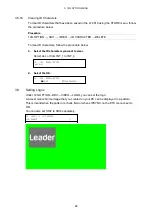3. 12G OPTION MENU
48
3.9.7
Setting the Logo Transparency
To select whether to make the area set to LEVEL0 transparent, follow the procedure below.
5.LOGO BACKGND
□ON ■OFF
Procedure
12G OPTION → SDI1 → VIDEO → LOGO → BACKGND
Parameter
ON:
The area is made transparent.
OFF:
The area is not made transparent. (default setting)
LOGO BACKGND = ON
LOGO BACKGND = OFF