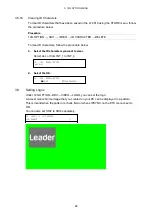3. 12G OPTION MENU
47
3.9.4
Setting the Vertical Logo Position
To set the vertical logo position, follow the procedure below.
The value represents the coordinate at the top of the logo. The top of the pattern is 0.
4.LOGO V-POSI
0 [LINE]
Procedure
12G OPTION → SDI1 → VIDEO → LOGO → V-POSI
Parameter
0 to 1079 (default value: 0)
3.9.5
Setting the Horizontal Logo Position
To set the horizontal logo position, follow the procedure below.
The value represents the coordinate at the left end of the logo. The left end of the pattern is
0.
4.LOGO H-POSI
0 [DOT]
Procedure
12G OPTION → SDI1 → VIDEO → LOGO → H-POSI
Parameter
0 to 1919 (default value: 0)
3.9.6
Setting the Logo Level
To set the logo intensity level, follow the procedure below.
Logos are made of 4-level monochrome data (LEVEL0, LEVEL1, LEVEL2, LEVEL3). You
can set the display intensity level for each level.
When LOGO BACKGND is set to ON, LEVEL0 is invalid.
5.LOGO LEVEL0
100h ( 0%)
5.LOGO LEVEL1
590h ( 33%)
5.LOGO LEVEL2
A20h ( 66%)
5.LOGO LEVEL3
EB0h (100%)
Procedure
12G OPTION → SDI1 → VIDEO → LOGO → LEVEL → LEVEL0 / LEVEL1 / LEVEL2 /
LEVEL3
Parameter
100h(0%) to EB0h(100%)
(LEVEL0 default value: 100h(0%), LEVEL1 default value: 590h(33%),
LEVEL2 default value: A20h(66%), LEVEL3 default value: EB0h(100%))