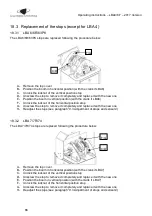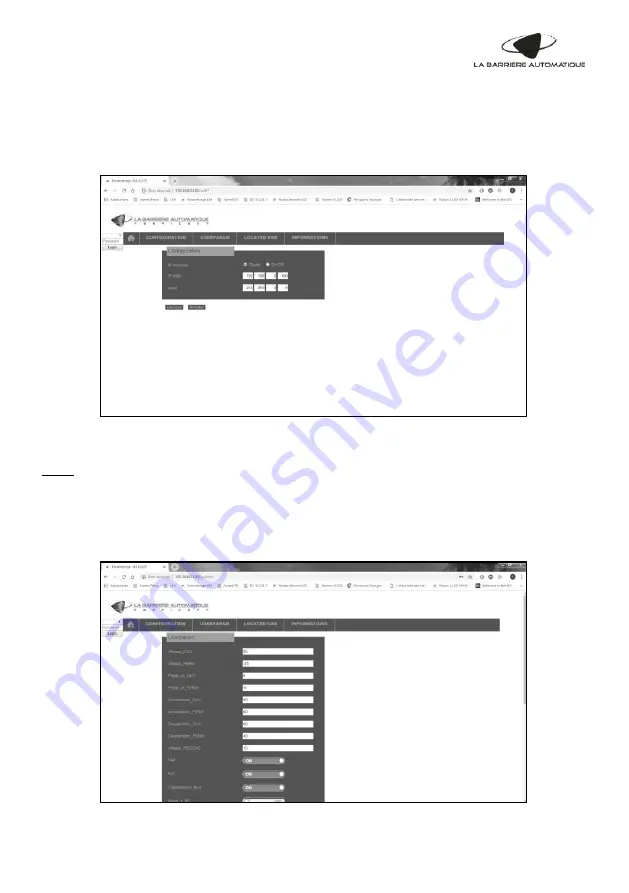
Operating instructions
– LBA4/6/7 – 2017 Version
55
15.4 Other tabs
15.4.1
"Configuration" tab
The "Configuration" tab makes it possible to configure the barrier's network settings.
This allows you to choose whether you want the barrier to have a fixed (Static) IP address or if you want
the IP address to be assigned automatically by the network that the barrier is connected to (DHCP).
Note: The IP address can be modified only with the "OP" and "ADMIN" profiles.
15.4.2
"Userparam" tab (authentication required)
The "Userparam" tab provides access to the various settings allowed by the user profile and also allows
them to be modified (see §3.4. "USER PARAMETERS" - Settings for the program).
To confirm a setting modification, you must click on "Send" at the bottom of the page.
Содержание LA BARRIERE AUTOMATIQUE 4
Страница 2: ...Operating instructions LBA4 6 7 2017 Version 2 ...
Страница 73: ...Operating instructions LBA4 6 7 2017 Version 73 20 Wiring diagram LBA4 6 63PK 7 ...
Страница 74: ...Operating instructions LBA4 6 7 2017 Version 74 ...
Страница 76: ...Operating instructions LBA4 6 7 2017 Version 76 ...