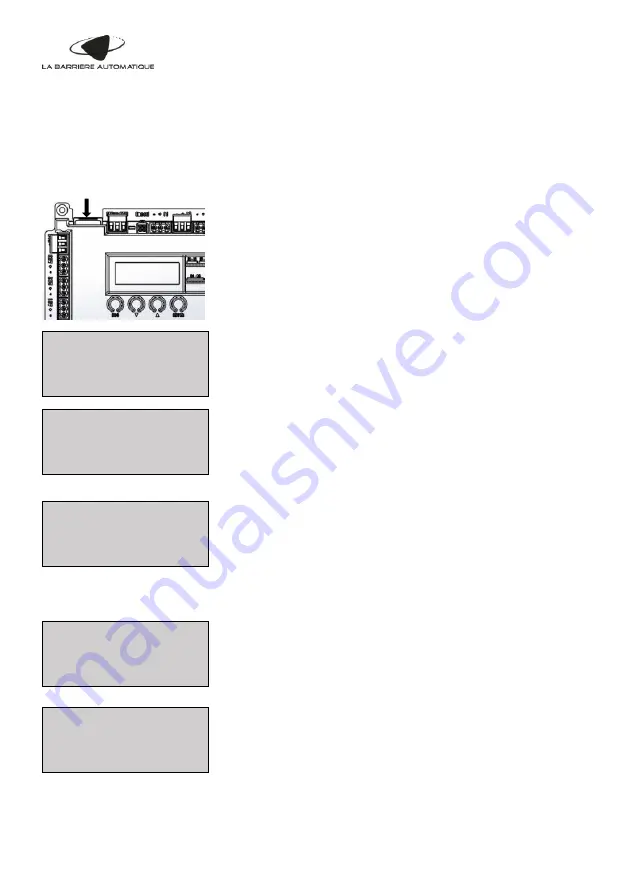
Operating instructions
– LBA4/6/7 – 2017 Version
46
13.6 "DOWNLOAD PLC PROG" - Modification of the program using an
SD card:
To modify the program of the barrier using an SD card, you must:
1-
Remove the SD card already present and insert the SD card
which contains the program into the housing provided at the
top left of the board
2-
Go to the menu of the control board by pressing the "ESC" and
"ENTER" keys simultaneously for 3s.
3-
Select the "OP" profile by clicking on "ENTER".
4-
Using the arrow ▼, select the "DOWNLOAD PLC PROG"
function with the "ENTER" key.
5-
Then select the program (file ".LBA") that you want to copy by
clicking on "ENTER".
6-
If the SD card comes from another barrier
, the following
question will be displayed:
a.
Click on "ENTER" if you wish to retain the
parameters of the settings (speeds, timers, etc.) of
the current barrier
b.
Click on "ESC" if you wish to copy the parameters
of the settings (speeds, timers, etc.) from the barrier
that was used to program the SD card
Otherwise, go directly to the next step
7-
The message "Done" is displayed after a few seconds to
confirm that the program has been updated successfully from
the SD card
8-
Then press "ENTER" to return to the menu.
9-
Start the program by selecting "START PLC".
10- Remove the SD card and insert the original SD card again.
11- Restart the barrier.
SD
Card
==== PLC MENU =====
IP CONFIG
[ ]
DOWNLOAD PLC PROG[*]
UPLOAD PLC PROG [ ]
===DOWNLOADING===
Done
==== PLC MENU =====
INFORMATIONS [ ]
START PLC [*]
USER PARAMETERS [ ]
=PRESERVE USERPARAM=
preserve on board
u_param and retain?
Esc(NO) / Enter(YES)
== SELECT PLC PROG ==
SAVEPLC.LBA [*]
Содержание LA BARRIERE AUTOMATIQUE 4
Страница 2: ...Operating instructions LBA4 6 7 2017 Version 2 ...
Страница 73: ...Operating instructions LBA4 6 7 2017 Version 73 20 Wiring diagram LBA4 6 63PK 7 ...
Страница 74: ...Operating instructions LBA4 6 7 2017 Version 74 ...
Страница 76: ...Operating instructions LBA4 6 7 2017 Version 76 ...































