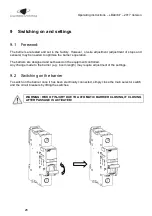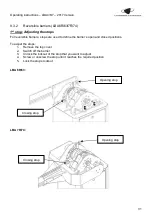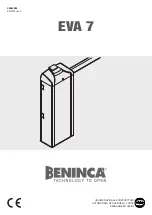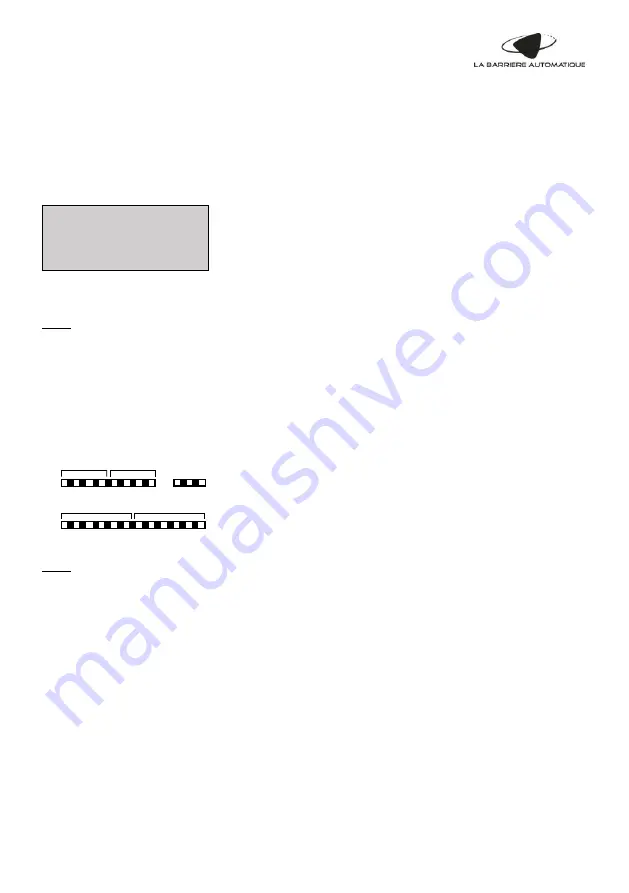
Operating instructions
– LBA4/6/7 – 2017 Version
39
•
Status of the inputs/outputs" screen (hold "ENTER" for 2s):
To access the screen for viewing the status of the inputs/outputs, press and hold the « ENTER » button
for 2s.
The screen shows the statuses of the 4 different input/output types (0: inactive; 1: active):
-
Analogue/digital inputs (AI):
AI1 to AI4
-
Digital inputs (I):
I1 to I8
-
Transistor outputs (Q):
Q1 to Q6
-
Relay outputs (QR):
QR1 to QR6
Note: The screen display automatically returns to the "Information" screen after 60s if no button is
pressed.
Details on the main menu will be provided hereinafter.
11.2.2
LEDs:
The LEDs also make it possible to view the status of the inputs/outputs as well as the useful voltages:
•
LED on: input/output active (1)
•
LED off: input/output inactive (0)
Note: Contrary to the screen for viewing the status of the inputs/outputs, here, the analogue inputs AI1
to AI4 are not viewed as they cannot be represented by LEDs.
===Inputs-Outputs===
AI:0101 I:01101100
Q:101000 QR :001101
I1 to I4
I5 to I8
Q1 to Q6
QR1 to QR6
24V
5V
3
.3
V
Содержание LA BARRIERE AUTOMATIQUE 4
Страница 2: ...Operating instructions LBA4 6 7 2017 Version 2 ...
Страница 73: ...Operating instructions LBA4 6 7 2017 Version 73 20 Wiring diagram LBA4 6 63PK 7 ...
Страница 74: ...Operating instructions LBA4 6 7 2017 Version 74 ...
Страница 76: ...Operating instructions LBA4 6 7 2017 Version 76 ...