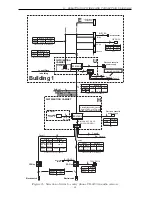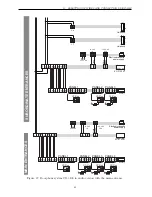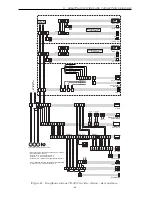Отзывы:
Нет отзывов
Похожие инструкции для CD-3100 Series

GA-200
Бренд: Nacon Страницы: 12

959.23.040
Бренд: Häfele Страницы: 8

LE1001
Бренд: Parrot Products Страницы: 8

ACQUITY
Бренд: Waters Страницы: 116

COFIT EVO
Бренд: Audio System Страницы: 2

MC-30 DAB
Бренд: auna multimedia Страницы: 124

55454
Бренд: Hame Страницы: 26

AMD-805
Бренд: Aiwa Страницы: 20

DM310
Бренд: Bowers & Wilkins Страницы: 1

HTVZD*1C series
Бренд: Halsey Taylor Страницы: 7

VL 4
Бренд: K.M.E. Страницы: 40

CSMP80 - Multimedia Speaker System
Бренд: Coby Страницы: 40

369211
Бренд: Bticino Страницы: 36

AMP-701NP
Бренд: DSC Страницы: 4

HOME ARENA MX 5.1
Бренд: TerraTec Страницы: 2

SXAVR1900
Бренд: Aiwa Страницы: 2

I/O SYSTEM 750 750-671
Бренд: WAGO Страницы: 256

ZXT444
Бренд: Tynetec Страницы: 3