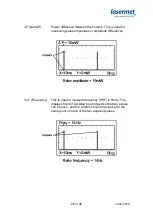39 of 49
June 2012
Basic controls
The program initially displays the numeric power reading and a bargraph, which is
regularly updated. Controls are provided which allow the user to set the power range
and the meter mode from the PC.
Power range
The power range adjustment can be set to auto or manual and the full-scale range
can be selected in manual mode.
Meter mode
The meter can be set to average over a period of time, or to hold the peak power for
a period of time. Each period can be selected from a drop-down list.
Zeroing the meter
To set the meter zero, go to the Meter menu and select
Zero meter
. This will set the
current meter reading as the zero level. This user-defined zero level can be cleared
by selecting
Clear zero
from the same menu.
Wavelength display
The wavelength selection of the meter is displayed on the status line at the bottom of
the window. If a thermal head is in use, this will read ‘N/A’.