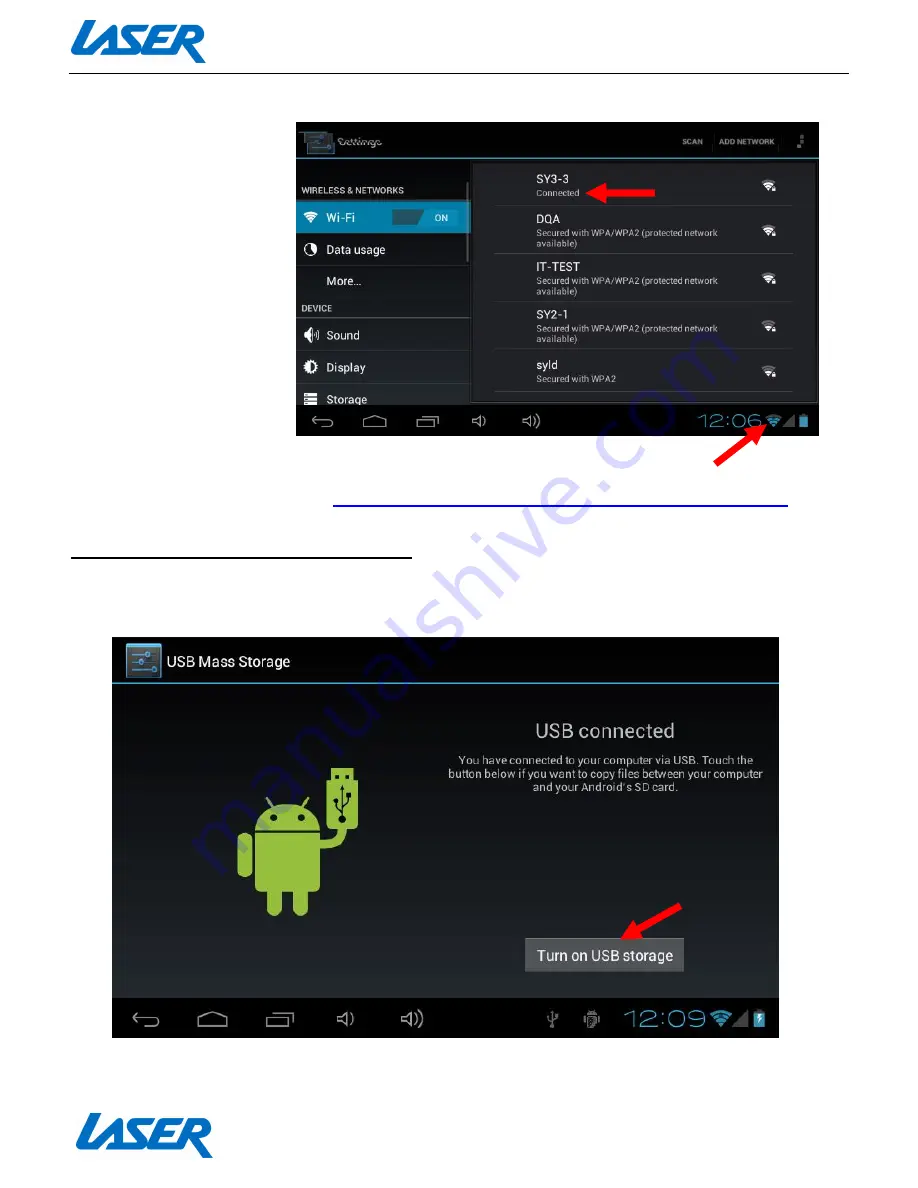
QUICK OPERATION GUIDE
MID-741KID
17
Tap the desired NETWORK
name. If this NETWORK
connects successfully,
“Connected” (1) will
appear. If the NETWORK is
encrypted, enter the
password then tap
“Connect”.
Your MID-741KID will
indicate when the
NETWORK connection is
ready for use when the
Wi-Fi icon appears on the
lower right notification
bar (2).
For training videos visit:
http://www.laserco.net/products/e-readers/MID-741KID
CONNECTING TO A PC/MAC VIA USB
Connect the USB cable to your MID-741KID and computer, making sure you are using the correct
MICRO USB cable supplied. TAP the icon to “Turn on USB storage”.
Note: In USB mode, you can copy, cut or delete files directly from the device.
1
2
Содержание MID-741KID
Страница 1: ...QUICK OPERATION GUIDE MID 741KID 1...









































