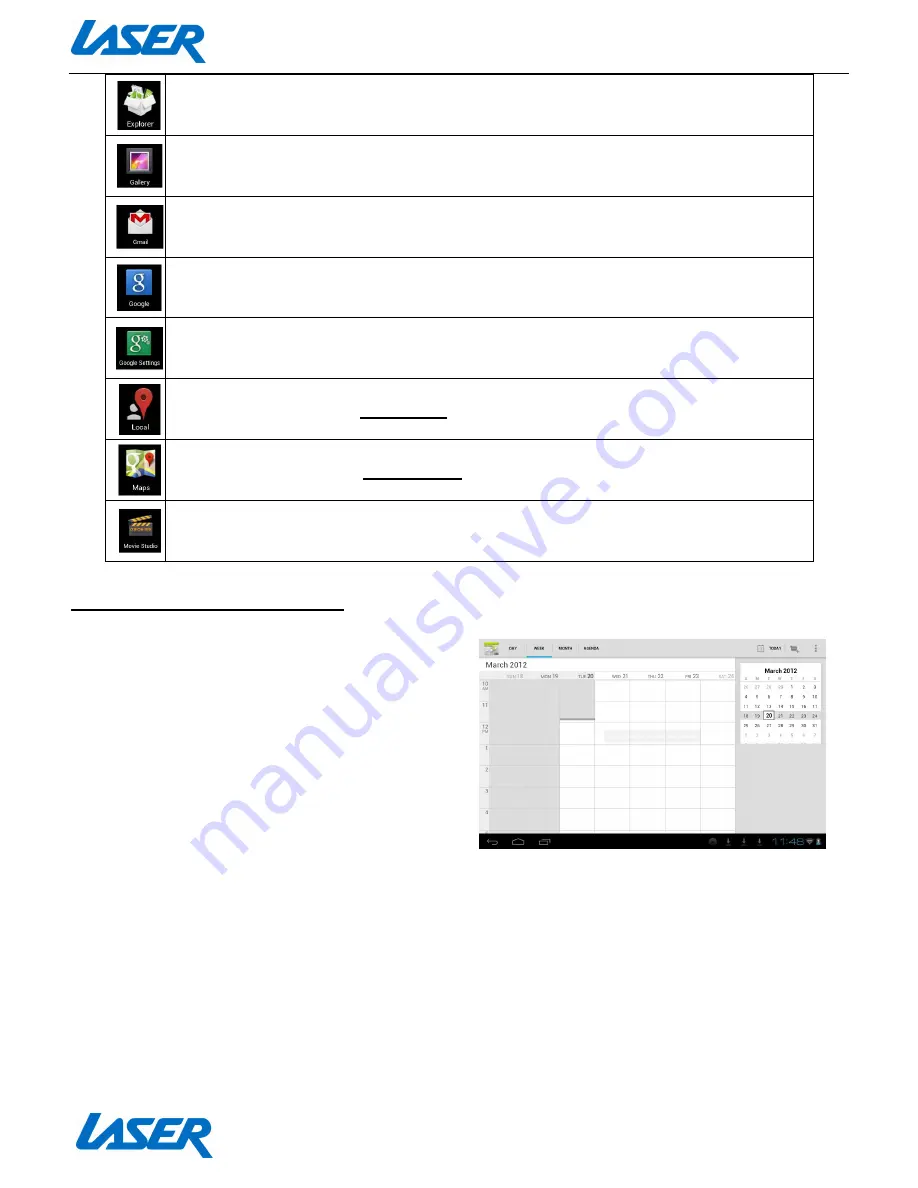
QUICK OPERATION GUIDE
MID-741KID
14
Explorer: Access all pictures, video, music, sound clips and other files saved on
the device and SD card
Gallery: Record Video and take photos and access saved files
Gmail: Access and create a Gmail account (or existing non-gmail accounts)
Google: Access the custom Google web browser
Google Settings: View and adjust Google Location and settings
Local: View and search local maps for places of interest.
Maps: View and search global maps for places of interest
Movie Studio: Edit and create custom made videos
FURTHER APP INFORMATION
Calendar
Tap this icon to open the calendar feature. Enter
your GOOGLE account e-mail address and password
information.
Note: If you do not yet have a Google account, you
can create a new account for free from Google.com
Double check your account information and repeat
the above steps if you are experiencing connection
issues.
Once complete, your settings will be saved and the application will automatically close. Re-open
the application then set the current date and time where required.
Note: The first email setting will be saved as default and cannot be deleted. Subsequent email settings
can be deleted however. To remove all email settings, a factory default must be completed.
Содержание MID-741KID
Страница 1: ...QUICK OPERATION GUIDE MID 741KID 1...











































