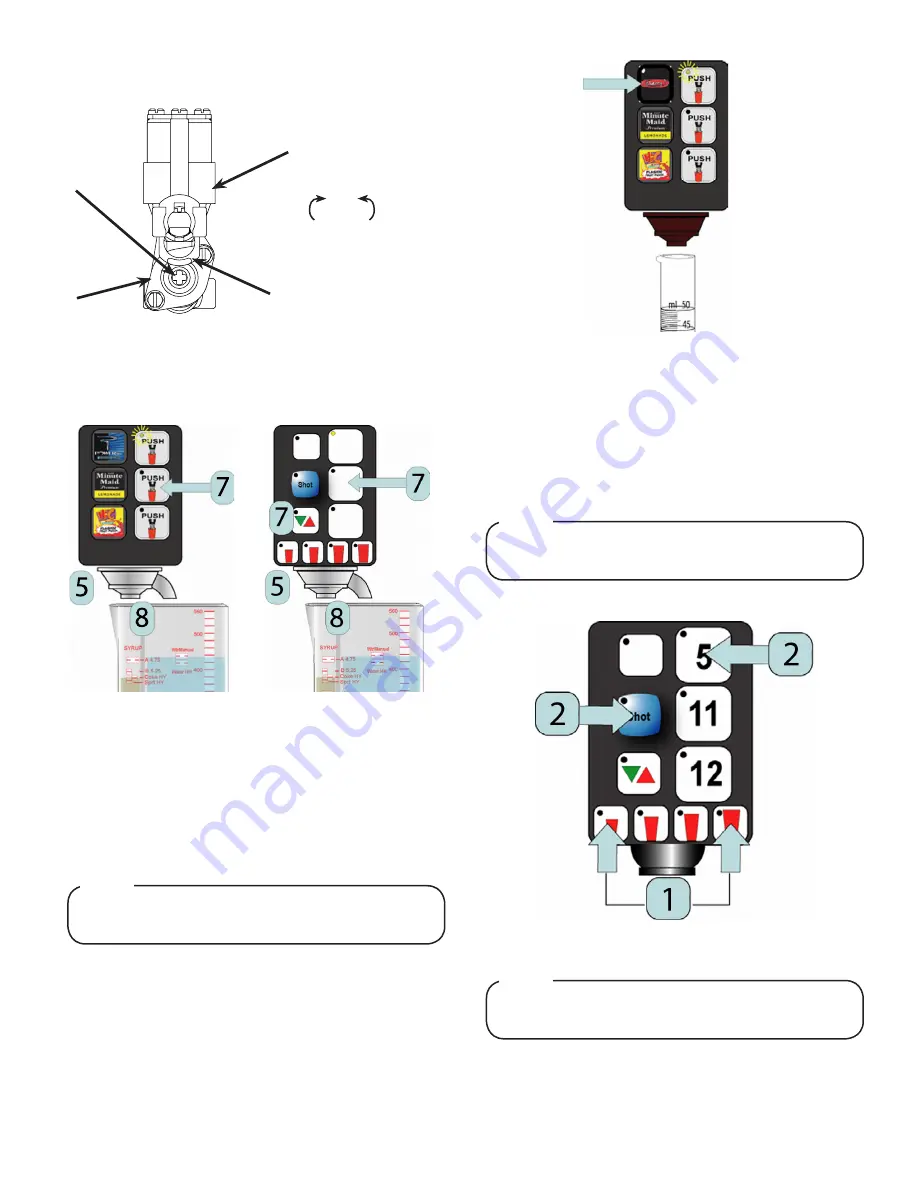
10
Check/Adjust Flavor Shots - Self Serve
Flavor shots should be adjusted so that approximately
10 ml of syrup pours each time the button is pushed.
NOTE
1. Place a 50 ml graduated cylinder under the MVU nozzle.
2. Press the Flavor Shot button one time to collect a sample.
3. Approximately 10 ml should dispense, if not, use a screw
driver to adjust the appropriate flow control.
A
B
C
D
Increase
Decrease
A. Flow Control
B. Valve Retainer
C. Solenoid
D. Valve Body
4. Using the Lancer ratio cup, verify that 10 oz. of water was
dispensed. Use screwdriver to adjust appropriate LFCV if
needed.
5. Remove nozzle and install MVU syrup separator in place of
nozzle.
6. Activate valve to purge syrup until steady flow is achieved.
7. Position the ratio cup below the MVU valve and push a
brand button to capture a sample.
Self-Serve
Crew-Serve
8. Verify that the syrup level is even with the water level. Use
screwdriver to adjust appropriate LFCV if necessary.
9. Repeat steps 7-8 for each brand on MVU valve.
10. Remove syrup seperator and reinstall nozzle.
11. Repeat steps 1-10 for second MVU valve.
12. Re-install merchandiser, splash plate, and top cover.
Check/Adjust Flavor Shots - Crew Serve
1. Press the Small and Extra Large cup buttons at the same
time and hold for 5 seconds or until the Pour/Cancel button
illuminates.
2. Press the Shot button to activate the brands for shot
adjustment, then press the appropriate Brand button to
activate shot mode.
If brand is not enabled for shot mode, the LED light will
blink twice and turn off.
NOTE
3. Place a 50 ml graduated cylinder under the MVU nozzle.
4. Press and hold the Extra Large cup button until the desired
portion size is achieved.
Other size buttons are proportioned based on the
amount poured in Extra Large portion size.
NOTE
















